- Home
- Adhaar Card
- Aadhaar Authentication History
Aadhaar Authentication : How to Check Biometric And e-KYC History
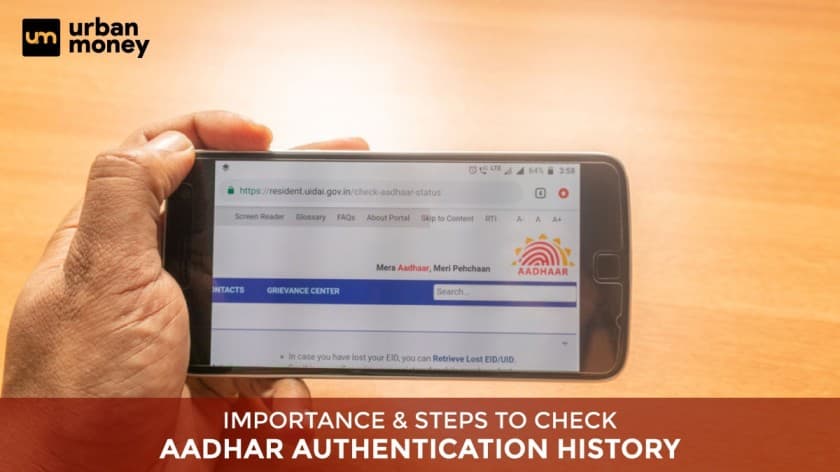
- Personalized solutions
- Expert guidance
- Application assistance
- Credit score discussion
- Interest rate comparison


Last Updated: 28 December 2025
Aadhaar’s primary goal at its inception was to make identity verification simpler than ever. The goal was to uphold accuracy and guarantee that those who require services, such as subsidies and other benefits, consistently receive them. This procedure is designed to validate your Aadhaar number and associated data. Although you already know this procedure, the following section will provide more information and explain how it functions.
What is Aadhaar Authentication?
Aadhaar authentication is the procedure through which the UIDAI’s Central Identities Data Repository (CIDR) receives the Aadhaar number along with biometric data (fingerprint or iris) or demographic data (name, date of birth, gender, etc.). This procedure is used to confirm the citizen’s identity. Then, UIDAI verifies whether the information provided is accurate or if there are any gaps. Based on the information that is provided with it, the verification is carried out.
The Central Identities Data Repository (CIDR) of UIDAI verifies that the submitted data matches the data stored in the CIDR. In response, Aadhaar authentication blinks a ‘yes’ or a ‘no.’ It should be noted that throughout the entire procedure, no one’s personal information appears as a response, guaranteeing the security and privacy of every aspect.
When to authenticate Aadhar Number?
The use of Aadhaar authentication is required to access many services. This technique is used by numerous government programmes, including PDS, NREGA, etc., to confirm the information on their recipients. Many private service providers, including banks and telecom companies, use Aadhaar authentication to verify their users. Typically, this authentication takes place when a person receives benefits. Some people also do this when they sign up for the service.
Aadhaar Authentication History
The service of Aadhaar Authentication History on the UIDAI website offers information on earlier authentications made by the individual in question. The UIDAI logs each time a user accesses a service using their Aadhaar in its database for future usage.
The following factors explain the use of Aadhaar authentication history:
- Aadhaar authentication involves sharing an Aadhaar cardholder’s Aadhaar number, demographic data, and biometric information with CDIR, or the Central Identity Data Repository for authentication.
- The CIDR checks that the data on Aadhaar cardholders is accurate.
- Before providing the desired service or benefit, many service providers, government agencies, and other organisations demand users present identification evidence.
- The process of online data validation of a user was made more accessible by Aadhaar authentication.
- The KYC process in banks, NBFCs, and other financial institutions is aided by Aadhaar authentication.
Where Can Residents Check Their Aadhaar Authentication History?
One can check their Aadhar authentication history on the UIDAI Website’s Authentication History feature. Users can access and follow their Aadhaar-related history with the help of a new feature called ‘Aadhaar Authentication History’ that the UIDAI introduced. Users can get in touch with the UIDAI to report anything suspicious or any activity that wasn’t requested by them.
What is the procedure for checking Aadhaar Authentication history on UIDAI websites?
You can check the history of Aadhaar authentication online by following these simple steps:
Step 1: Go to https://uidai.gov.in/, the UIDAI website.
Step 2: From the UIDAI services list found under the ‘My Aadhaar’ page. Choose ‘Aadhaar Authentication History.
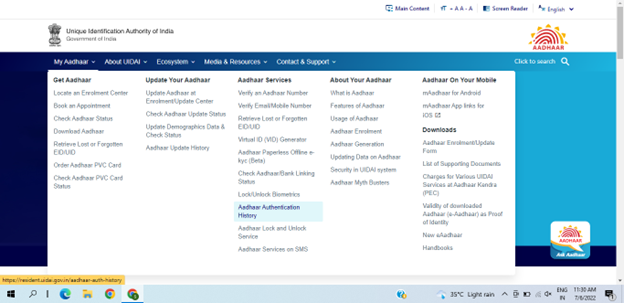
Step 4: Select the authentication type, the time frame, and the quantity of records you wish to check. OTP, biometric, and demographic options are included under authentication type.
After OTP verification, Aadhaar information and previous authentication requests will be displayed on the screen.
A maximum of 50 data points from the past six months are provided by UIDAI. You can download the outcome in PDF format as well.
How Can I Check More Than 50 Records?
The bearer of an Aadhaar number can examine information about all authentication records completed during the previous six months by any Authentication User Agency (AUA) or by themselves. However, the maximum number of records that can be seen at once is 50, and UIDAI does not allow a user to view more than 50 records at a time.
What Information Can Residents Get From Aadhaar Authentication History?
The following details are available to residents in their Aadhaar authentication history for each authentication they have performed.
- Auth Modality
- Authentication date and time
- UIDAI Response Code
- Name of AUA
- AUA Transaction ID with the code
- Success/Failure of the Authentication Response
- Error code of UIDAI
What is UIDAI Response Code in the authentication records?
Every time an Aadhaar number holder performs an authentication transaction, UIDAI creates a special code to identify the transaction and transmits it along with the response to the Authentication User Agency (AUA). The Aadhaar number holder may utilise this Response Code for any additional inquiries from AUA in order to help AUA and UIDAI uniquely identify the transaction.
What Is the Password to View the Aadhaar Authentication Report?
The password made out of the first four letters of the user’s name in CAPITAL and their birth year (YYYY) format can be used to view the Aadhaar authentication report. The following examples will make it easy for you to understand and analyse your own password to view the Aadhar authentication report.
Example 1
Name: MAHIMA
Year of Birth: 1990
Password: MAHI1990
Example 2
Name: ASHUTOSH
Year of Birth: 1996
Password: ASHU1996
Example 3
Name: S.PRAKASH
Year of Birth: 1971
Password: S.PR1971
What is AUA Transaction ID in the authentication records?
Every time an Aadhaar number holder performs an authentication transaction, AUA creates a special Transaction ID to identify the transaction and transmits it to UIDAI as part of the authentication request. The owner of an Aadhaar number may utilise this Transaction ID and Response Code for any additional AUA inquiries.
What To Do When Authentication Transaction Records are Showing as Failed?
Each unsuccessful authentication transaction record has a unique error code. To determine the cause of the failed authentication transaction, please compare the details of the error code number to that transaction.
Things to Keep in Mind About Aadhaar Authentication History
- You can only access your Aadhaar authentication history if your mobile number is linked to your Aadhaar.
- A user may view up to 50 results at once.
- Users have access to the authentication history of the last 6 months of transactions.
- Additionally, you can choose a specific time frame to look at the authentication history for.
- The history of Aadhaar authentication may only be viewed online.
- Even failed Aadhaar authentication transactions and the reasons why they failed are included in the list.
Aadhaar Authentication: Frequently Asked Questions (FAQs)
What is Aadhaar Authentication?
Aadhaar authentication is the procedure through which the UIDAI’s Central Identities Data Repository (CIDR) receives the Aadhaar number along with biometric data (fingerprint or iris) or demographic data (name, date of birth, gender, etc.).
How can I open my Aadhar card authentication history?
A user can view their Aadhar authentication history on the UIDAI Website’s Authentication History feature. Users can access and follow their Aadhaar-related history with the help of a new feature called ‘Aadhaar Authentication History’ that was introduced by the UIDAI.
What is the password for the Aadhaar authentication history?
The password made out of the user name’s first four letters in CAPITAL and their birth year (YYYY) format can be used to view the Aadhaar authentication report.
Is Aadhaar authentication is mandatory for GST registration?
According to Rule 8 of the CGST Act under Section 25(6C), the CGST Act mandates the Aadhaar verification for the following class of people in order to be eligible for the GST registration:
- All forms of authorised signatories
- partners in charge or authorised by a partnership firm
- Hindu Undivided Family’s Karta
How can I delete my Aadhar card update?
Once you have filed your request for an Aadhar card update, you cannot cancel it. You can reapply for an update using the previous details if they have been updated and you absolutely want to keep them.
