- Home
- Adhaar Card
Aadhaar Card
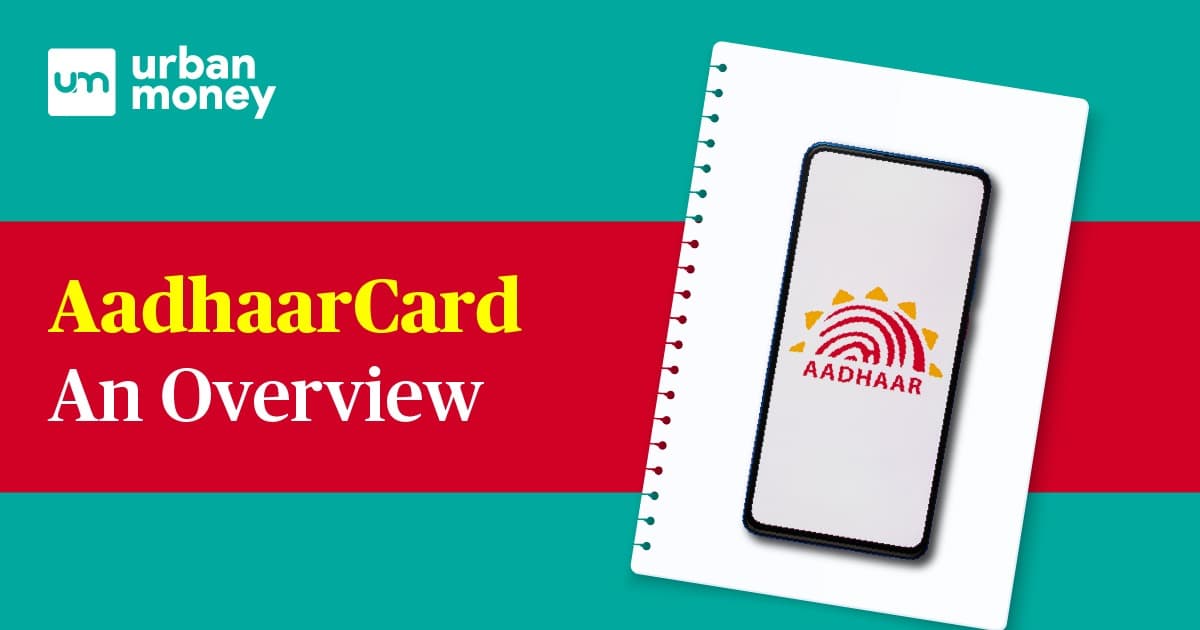
- Personalized solutions
- Expert guidance
- Application assistance
- Credit score discussion
- Interest rate comparison
Table of Content


Last Updated: 7 February 2026
The Aadhaar Card was issued by the Unique Identification Authority of India (UIDAI) under the Ministry of Electronics and Information Technology. The Aadhaar Number is a 12-digit unique identification number issued by the Government of India to all Indian residents and is mandatory for applying for many government services, benefits, and subsidies. It has replaced the National Identity Card (NIC) and Ration Cards for biometric attendance systems in many factories across India.
The 12 digits are in the form of an encrypted barcode which can’t be duplicated. The UIDAI issues Aadhaar based on the demographic and biometric information (10 fingerprints, iris, and photograph) of residents electronically captured and stored in its central database. It’s used as an identification document in India while applying to open a bank account, buying or selling property, filing income tax returns and acquiring other documents such as passports or driving licences.
In this article, we will take an in-depth look into what the Aadhaar card, types of Aadhaar card, documents required, and how to apply for one if you haven’t already.
Aadhaar Overview
| Aadhaar Card |  |
| Type | Identity Document |
| Launched | 28 January 2009 |
| Valid in (Country) | India |
| Validity of Aadhar Card | Lifetime |
| Eligibility | Any resident of India (newborns/minors) is eligible for an Aadhaar card. |
| Cost | First time enrolment is free of cost, further demographic updates cost ₹50 and biometric updates cost ₹100. |
| Monitoring Ministry | Ministry of Electronics and Information Technology, India |
| Issued by | Unique Identification Authority of India (UIDAI) |
| Headquarter | New Delhi |
| Total Aadhaar Card Holders | 131.68 crore – As on 31st October 2021 (Source: UIDAI) |
| Number Of Aadhaar Enrolment Centers | More Than 30,000 |
| Total Aadhaar Operators & Supervisors | More Than 1 million. |
| Official Website | https://uidai.gov.in |
| Official App | mAadhaar |
| Social Media Presence | Twitter: @UIDAI | Facebook: @AadhaarOfficial | YouTube: Aadhaar UIDAI |
| Key People | J. Satyanaraya, IAS, Chairman, UIDAI Pankaj Kumar, IAS, CEO, UIDAI |
| Aadhaar Customer Care | 1947 Toll-free number |
| Sample of Aadhaar Card | 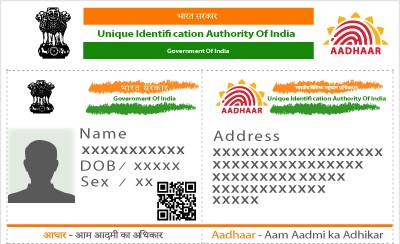 |
Aadhaar Card Eligibility
In accordance with Aadhaar Act 2016, any Indian resident is eligible to obtain an Aadhaar Card. UIDAI has introduced the Baal Aadhaar Card for children below the age of five years. Additionally, foreigners and NRIs residing in India for more than twelve months are eligible to apply for an Aadhaar Card. It has been proposed to issue an Aadhaar Card to NRIs with an Indian passport upon arriving in India instead of waiting 180 days.
Documents Required For Aadhaar Card
When applying for an Aadhaar Card, keep the following documents handy for verification purposes.
| Identity Proof |
|
| Aadhaar Proof |
|
| Date of Birth Proof |
|
Variants of Aadhaar Card UIDAI
In order to facilitate the distribution and complete compliance with the Aadhaar procedures, the Unique Identification Authority of India has introduced various different kinds of Aadhaar. Given below are the different variants of Aadhaar card available in the country:
Baal Aadhaar Card
The UIDAI has launched a new Aadhaar variant for children under the age of five called ‘Baal Aadhaar Card’. A biometric registration is not required for Baal Aadhaar. Instead, one of the parents’ demographic details will be collected. In order to differentiate Baal Aadhaar from Aadhar Card, UIDAI prints Baal Aadhaar in blue. After the child reaches the age of five, UIDAI mandates the biometric update process.
Udyog Aadhaar Card
An Udyog Aadhaar card is a customised Aadhaar card for business owners. The Ministry of MSME issues it to register small and medium enterprises as MSMEs. It was launched in 2015 to recognize sole proprietorships without government recognition. By obtaining a unique identity and registering their business with the Government of India, a sole proprietor can legally prove the business’ legitimacy.
NRI/OCI/PIOs Aadhaar Card
An overseas Indian citizen (OCI) or person of Indian origin (PIO) with an Indian address proof and who has lived in India for 182 days within twelve months of the date of application is eligible to apply for an Aadhaar Card.
Non-Indian Residents aged three and over are also eligible to apply for an Aadhaar Card. Similarly, a proposal in the Union Budget 2019 proposes issuing Aadhaar Cards to NRIs within 150 days of their arrival in India rather than 180 days.
Type of Aadhaar Card
UIDAI has periodically introduced an array of Aadhaar Cards for the convenience of the Indian citizens. Aadhaar Cards in all variants are equally valid. Here are the types of valid Aadhaar Cards available in the country:
Aadhaar letter
The Aadhaar letter is a laminated paper letter with a secure QR code. The letter also contains the issue date and print date on it. The UIDAI authority does not charge a fee for postal charges. UIDAI’s official website allows you to reprint your Aadhaar letter in case it is destroyed or lost over time.
Note: Reprint charges amount to INR 50
E-Aadhaar
An e-Aadhaar is a digital version of your Aadhaar card. Like physical Aadhaars, an e-Aadhaar is accepted everywhere under the Aadhaar Act. The document is digitally signed by UIDAI and comes with a QR code for offline verification. To ensure the security of the biometric information, it is password protected. Simply enter the registered mobile number on UIDAI’s official website to download the e-Aadhaar.
mAadhaar
As part of its rollout of mAadhaar, UIDAI has developed an official mobile application. This application is available in your respective app store. Users can access Aadhaar data, such as Aadhaar numbers, demographics, and photographs, using the application. An Aadhaar secure QR code is included for offline verification. When you enrol or update your Aadhaar, a mAadhaar is automatically generated and is available for download.
How to Apply For an Aadhaar Card?
UIDAI allows the Indian residents to apply for an Aadhaar Card via the official website of UIDAI. One can apply for an Aadhaar card using the steps mentioned below:
Step 1: Visit the official website of UIDAI
Step 2: Click on ‘My Aadhaar’ tab
Step 3: Click on ‘Book Appointment’
Step 4: Visit your nearest Aadhaar Enrolment Centre/ Aadhaar Sewa Kendra along with the aforementioned documents
Step 5: Request for the application form from the executive
Step 6: Duly fill the form with all the information specified
Step 7: On successful completion of the form, submit it along with the supporting documents
Step 8: Provide your biometric information
Step 9: A live photo will be taken by the executive at the enrolment centre
Step 10: On completion of the formalites, you will receive an acknowledgement slip against your enrollment. You can track the status of your application by using the Aadhaar enrollment number provided in the acknowledgement slip.
Step 11: On successful verification, the Aadhaar Card will be sent by mailto your primary address. Generally it takes up to 90 days to receive your Card.
How to Apply for Aadhaar without Any Documents?
Residents who cannot provide proof of identity or address can be enrolled by a pre-designated ‘introducer’ identified and notified by the registrar and regional offices. The registrar authorises an introducer to introduce a resident who is unable to produce verification documents.
You can apply for an Aadhaar Card without any documents by following the steps below:
Step 1: Please visit your local Aadhaar Enrolment Centre/ Aadhaar Sewa Kendra
Step 2: Furnish all your details in the Aadhaar Enrolment Form
Step 3: Get your form authenticated by an introducer authorised by UIDAI
Step 4: Submit the form to the concerned executive
Step 5: Provide your biometric data and get your live photo clicked by the executive
Step 6: On successful completion of the application process, you will receive an acknowledgment slip along with Aadhaar enrolment number. The enrollment number can be used to track the delivery status of your Aadhaar Card.
How to Download and Print Your e-Aadhaar Card
According to the guidelines of Aadhaar Act, the e-Aadhaar is as valid as the physical Aadhaar Card. Your e-Aadhaar is a password protected document. UIDAI allows Aadhaar holders to download e-Aadhaar in multiple ways.
Download e-Aadhaar by Using Aadhaar Number
Step 1: Visit the official website of ‘My Aadhaar’
Step 2: Under the ‘Download Aadhaar’ tab select ‘Aadhaar Number’ option
Step 3: Provide your Aadhaar number and security code. Click on ‘Send OTP’
Step 4: You will receive an OTPon your registered mobile number
Step 5: You can opt for ‘masked Aadhaar’ option
Step 6: Enter the OTPand click on ‘verify and download’
Step 7: Enter your Aadhaar Card password to access the downloaded file. The password for the PDF file is the first four letters of your name (in capitals) and the year of your birth.
Download e-Aadhaar by using Virtual ID
Step 1: Visit UIDAI’s official website
Step 2: Under “My Aadhaar” tab click“Download Aadhaar”
Step 3: Select the ‘Virtual ID (VID)’ option
Step 4: Authenticate your virtual ID and your security code.
Step 5: Click on ‘Send OTP’
Step 6: Your e-Aadhaar will be automatically downloaded.
Step 7: Enter your Aadhaar Card password to access the downloaded file. The password for the PDF file is the first four letters of your name (in capitals) and the year of your birth.
Download e-Aadhaar by using Enrollment Number
Step 1: Visit the official website of UIDAI
Step 2: Click “Download Aadhaar” under the “My Aadhaar” tab.
Step 3: Identify yourself by entering your 28-digit enrollment number and security code
Step 4: Click on “Send OTP”
Step 5: Enter the OTP
Step 6: Click on “Verify and download”
Step 7: Enter your Aadhaar Card password to access the downloaded file. The password for the PDF file is the first four letters of your name (in capitals) and the year of your birth.
Download e-Aadhaar by using Digi Locker
Step 1: Visit the official website of DigiLocker.
Step 2: Log in using your credentials
Step 3: Next, enter your Aadhaar number
Step 4: Request for an ‘OTP’ by clicking on verify
Step 5: By clicking on ‘verify OTP’ you will be redirected to the ‘issued document’ page
Step 6: Save your e-Aadhaar by clicking the save icon.
Download e-Aadhaar with Registered Mobile Number
Step 1: Locate the nearest Aadhaar centre
Step 2: Submit biometrics and other important documents (PAN and ID Card)
Step 3: The executive at the centre will provide a printout of the Aadhaar Card.
Note: The PVC version will cost Rs 50 (including GST), while a normal colour print-out on A4 will cost Rs 30 (including GST).
Steps to Download e-Aadhaar Card through Umang App
Step 1: Download the Unamg App from your preferred app store.
Step 2: Under ‘all services’ tab, click on ‘Aadhaar Card’
Step 3: Select the “View Aadhaar Card From DigiLocker” option
Step 4: The app allows you to opt between DigiLocker or Aadhaar number to download your Aadhaar Card
Step 5: You will receive an OTP, enter it in the space allocated
Step 6: Click on “Verify OTP”
Step 7: Obtain a digital copy of your Aadhaar Card by clicking the download icon.
How to Print the Aadhaar Card?
Access your digital Aadhaar using the alphanumeric password. Once the e-Aadhaar is downloaded in a PDF format, choose the print option. CSC Aadhaar Print has now been authorised as a cost-effective option for printing Aadhaar Cards.
Aadhaar Services Online
UIDAI permits the Aadhaar Card holders to benefit from Aadhaar services from the comfort of their home. The following Aadhaar services are made accessible by the UIDAI:
Verification of the Aadhaar Number
UIDAI allows the Aadhaar Verification to all card holders and the service providers to verify and affirm the validity of the Aadhaar number.
Verification of Registered Email ID/ Mobile Number
The registered email address and mobile number of the Aadhaar holder actas the primary credentials to access the online Aadhaar services and additional benefits.
Locking/Unlocking Biometric Information
UIDAI gives the account holders the authority to lock their biometric information, hence permitting them to secure their identity.
Linking Bank Account with Aadhaar
UIDAI gives the account holder an option to check whether their bank account is linked with their Aadhaar or not. If not, then you can link it by visiting the UIDAI’s official website.
Aadhaar Authentication History
By providing this service, UIDAI allows the Aadhaar holders to review details of any authentication they may have made previously. You can check upto 50 authentication transactions using this service.
Offline Verification of Aadhaar Data
Aadhaar Paperless e-KYC is a protected shareable record which can be utilised by any Aadhaar number holder for offline verification.
SMS Services
You can benefit Aadhaar Services by sending a SMS from Registered Mobile to 1947 in the format given below:
| TO generate virtual ID | GVID |
| TO retrieve virtual ID | RVID |
| To retrieve OTP |
|
| To lock Aadhaar | Step 1: GETOTP
Step 2: LOCKUID |
| To unlock Aadhaar | Step 1: GETOTP
Step 2: UNLOCKUID |
| To temporarily unblock biometric information | Step 1: GETOTP
Step 2: UNLOCKBIO |
| To disable biometric information | Step 1: GETOTP
Step 2: DISABLEBIOLOCK |
| To enable biometric information | Step 1: GETOTP
Step 2: ENABLEBIOLOCK |
A Quick Guide to Link Aadhaar Card to PAN Card
In accordance with section 139AA of the Income Tax Act 1961, linking the Aadhaar Card with PAN Card is mandated by 31st March 2023. This is because the Income Tax Department uses the PAN number as a unique identification number for taxpayers in the country.
Furthermore, Aadhar is a more recent phenomenon where the UIDAI has attempted to issue an identity card to every Indian, which is biometric and hence more secure. It is imperative for you to link your Aadhaar Card to your PAN Card online to enable you to file your Income Tax returns in future years.
The process to link your Aadhaar with PAN can be done completely online. Read the steps stated below to gain a better understanding:
Step 1: Visit the official website of the Income Tax e-filing portal
Step 2: Register yourself; if not already done
Step 3: Login by entering the user ID (PAN number), password, and date of birth
Step 4: A pop-up window on the screen prompts you to link your Aadhaar with your PAN.
Step 5: If the pop-up window doesn’t appear, under the ‘profile settings’ tab, click on ‘link Aadhaar’
Step 6: Now, you will be redirected to a new page where you can see your credentials displayed on the screen
Step 7: Verify the PAN details on the screen with those mentioned on your Aadhaar.
Step 8: In the event of any mismatch, you need to get the correction done in the documents
Step 9: If the details match, enter your Aadhaar number and click on the ‘link now’ option
Step 10: You will receive a pop-up notification stating that your Aadhaar has been successfully linked to your PAN Card
Alternatively, you can link your PAN Card with your Aadhaar Card at the official website UTIITSL or NSDL e-Gov portal.
Aadhaar PVC Card
UIDAI has now launched the PVC (Polyvinyl Chloride) Card that facilitates the Aadhaar Card holder to reprint their Aadhaar Card and use it just like an ATM/debit card. The pocket-friendly card comes with a digitally-signed QR code, a photograph, and multiple security features. Some of the features that help in maintaining the integrity of Aadhaar data include the issue date, ghost image, micro text, hologram, and the print date of the Card. The PVC Aadhaar card is issued to the holder against a payment of INR 50 as registration fees.
You can order your PVC Card via the UIDAI website just by providing your Aadhaar credentials. Check out the steps to apply for an Aadhaar PVC Card:
Step 1: Visit the official website of UIDAI
Step 2: Under ‘My Aadhaar’ tab, click on ‘Order Aadhaar PVC Card’
Step 3: Login to ‘My Aadhaar; using the credentials (Aadhaar Card number and registered mobile number)
Step 4: If your mobile number is not registered with your Aadhaar Card, UIDAI allows you to request a PVC Card using the non-registered number.
Step 5: Verify your demographic information displayed on the screen and click on ‘submit’
Step 6: On confirmation of your request, pay the Card charges (INR 50)
Step 7: Post payment, you will receive an acknowledgement notification along with the SRN number.
Note: It usually takes 4-5 business days to deliver your PVC Aadhaar Card. You can use the SRN number to track your order.
Aadhaar: Frequently Asked Questions (FAQs)
What to do if I misplace my Aadhaar Card?
If your Aadhaar Card is misplaced, you can visit your nearest enrolment centre and request a duplicate one. You can also visit the official website of UIDAI and get it reprinted.
For how long is the Aadhaar Card valid?
The Aadhaar Card has no validity date as such. It is valid for your lifetime. However, in the case of Baal Aadhaar, it has to be renewed once the holder crosses the age of five years.
Can I apply for an Aadhaar card online?
Currently, the Aadhaar Card cannot be applied online; you must visit your nearest enrollment centre for the biometric verification process.
What is the purpose of having an Aadhaar Card?
Aadhaar Card is a 12-digit unique identification number that alone serves as an identity and address proof. It is also mandatory for filing income tax returns.
How to check the Aadhaar Card update or correction status?
Once you apply for an Aadhaar Card update, the executive at the enrollment centre will give you an acknowledgement slip along with a URN number. You can track the status of the update using the URN number.
