Canara Bank Balance Check Number
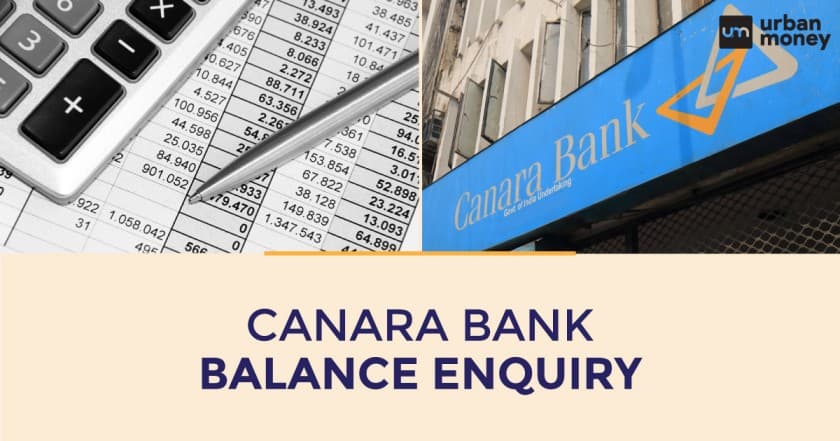
Canara Bank balance check numbers allow customers to monitor their bank account balance. Canara Bank offers multiple convenient ways to check your account balance as per your preference including toll-free calls, missed calls, SMS, net banking, mobile app, ATM, UPI, and USSD.
- Personalized solutions
- Expert guidance
- Application assistance
- Credit score discussion
- Interest rate comparison
Table of Content


Last Updated: 2 January 2026
Different Methods for Canara Bank Balance Enquiry
Canara Bank account holders have multiple ways to conveniently check their account balances. Check the following Canara Bank balance inquiry method:
| Method | Details |
|---|---|
| Toll-Free Number | 1800 3011 3333, 1800 208 3333 and 1800 103 0018 |
| NRI Customer Care Number | +91 80 2206 4232 |
| Missed Call Service | 09015613613 (Hindi), 09015483483 (English) |
| SMS | Send CANABAL to 5607060 |
| ATM | Select ‘Check Balance’ on ATM |
| UPI Apps | Check balance via any UPI app |
| USSD | Dial 9946# from registered mobile |
| Net Banking | Login to account on website |
| Mobile Banking App | Canara ai1 app on smartphone |
Canara Bank account balance check through WhatsApp
Here are the steps to check the Canara Bank account balance on WhatsApp:
- Save Canara Bank’s official WhatsApp number +91 9076030001 in your phone contacts.
- Open WhatsApp and find the saved Canara Bank number.
- Send a ‘Hi’ to start the conversation.
- Choose the ‘Banking service’ when prompted by the chatbot.
- From the list of services, select ‘Balance Enquiry.’
- Enter the OTP received on your registered mobile number.
- Choose the account for which you want to check the balance.
- The chatbot will then fetch and send your account balance details directly on WhatsApp.
- Once you receive the balance information, you can end the chat.
That’s it! Following these simple steps, any Canara Bank customer can easily check their account balance securely through WhatsApp chatbot in just a few seconds. This provides an additional convenience along with other options like SMS, missed calls, mobile apps, etc. However, your mobile number should be registered with the bank to use WhatsApp service.
Know Balance through Missed Call
To make the customers’ life easy, Canara Bank launched missed call banking services. The service will help users to access a range of services such as mini statements, enquiries about account balances, loan-related info, and more.
If you want to view your account balance in Hindi, you can give a missed call at 09015613613.
However, if you prefer to know your Canara Bank account balance in English, give a missed call at 09015483483. The bank will send an SMS containing your account balance.
Moreover, to view your last five transactions in Canara Bank, you need to give a missed call on 09015734734.
Missed Call Banking Registration
To register your mobile number, visit your nearest branch and submit an application regarding the same. Once you have registered your mobile number, follow the following steps for Canara Bank missed call balance enquiry:
Step 1: Dial 09015613613 (for Hindi) or 09015483483 (for English) from your registered number.
Step 2: Your call will be disconnected automatically.
Step 3: Canara Bank will send you an SMS consisting of the current account balance.
Canara Bank Balance Check By SMS
If you don’t have an active internet connection or a smartphone, you can still check your account balance via SMS.
Craft an SMS in the following format and send it to 5607060 using your registered mobile number.
“CANABAL”
For Instance: CANBAL xxxxxx 22222
Balance Enquiry through Internet Banking
Canara Bank customers can access their bank account online through net banking. To avail of this facility, they must register for net banking services. Following are the steps to be followed:
Step 1: As a customer, you must first log in to the net banking portal of Canara Bank with your customer ID and password.
Step 2: The home page/dashboard of the Canara Bank portal will display your bank account. Click on the ‘Bank Details’ option.
Step 3: A new page will open. It will display the statement option and your bank balance.
You can also access a mini statement, check the bank statement, open a savings account, initiate fund transfers using a net banking facility, or start a Fixed Deposit (FD) or RD (Recurring Deposit).
Canara Bank Balance Check through Mobile Banking
Another way for Canara Bank balance enquiry is through mobile banking. The bank offers the Canara ai1 app for its customers to access banking services easily via phone. You need to download and install the app to avail of various banking services and facilities such as Canara Bank balance enquiry, fund transfer, mini statement, chequebook request, and much more.
To download and install the Canara Bank mobile application, you must mull over the following pre-requisites:
- Smartphone
- An active internet connection
- Sufficient mobile balance to send SMS (the Network Operator applies carrier charges)
- Enough storage in the phone to download the application
- Active Debit/ATM card for activation.
Bank Balance Check Using Passbook
If you like to keep everything documented or on paper, you can check the balance on an e-passbook on Canara Bank’s net banking portal or a physical passbook. For the latter, you must visit the branch with your passbook and get it updated from time to time. This way you will have a proper record of the Canara Bank account balance and the transactions made.
The passbook consists of all the credit and debit transactions of the respective account. You can also use the bank’s e-passbook app to keep your account statements handy on your phone.
Balance Check Through ATM
If you don’t want to indulge in many hassles and have an ATM nearby, you can check your Canara Bank account balance by visiting the ATM. You can approach any bank’s ATM, it’s not mandatory to visit Canara Bank’s ATM. At ATM, proceed with the following steps:
Step 1: Insert your Canara Bank Debit/ATM card into the ATM.
Step 2: Select the “Check Account Balance/Balance Enquiry” option.
Step 3: Enter the 4-digit Canara Bank ATM pin.
Step 4: The ATM screen will display your account balance.
You can also get a receipt of your bank balance by clicking on the “Print Receipt” option. Or you can also choose the ‘mini statement’ option on the ATM dashboard to view the last 3 to 5 transactions.
Canara Bank Balance Check Through UPI
Account holders who use payment apps for transactions can check their account balance through UPI. Given below are the following steps for balance enquiry:
Step 1: Open any UPI app you have on your phone.
Step 2: Login either through biometrics or using the PIN.
Step 3: Choose the account for which you want to check the account balance.
Step 4: Click on the ‘Check Balance’ option.
Step 5: Enter the UPI PIN that you use for the transaction.
Step 6: Once you have entered the correct PIN, the Canara Bank account balance will appear on the screen.
Account Balance Check Through USSD
Canara Bank also offers bank balance enquiry through USSD (Unstructured Supplementary Service Data). The facility is beneficial, especially for those who do not have access to an internet connection or smartphone.
Proceed with the following steps for the Canara Bank balance enquiry:
Step 1: Using your registered mobile number, dial *99*46# with a phone dialer.
Step 2: Select the language of your preference.
Step 3: The IVR (Interactive Voice Response) will ask you to provide your two-digit bank code or IFSC code. Enter it and make a request.
Step 4: Pay attention to the instructions to check your account balance at Canara Bank or get a mini statement.
Check Balance if You’re Out Side of India.
Besides the above-mentioned Canara Bank balance enquiry number, the bank has also issued some special numbers for customers calling from outside India. Here is a Canara Bank customer care number for balance enquiry, which is non-toll-free. There would be some user charges on the call.
If you are an NRI who holds a savings account in Canara Bank, you can call on the below-mentioned numbers in case of an emergency:
+91-80-22064232
Continue Reading:
| Canara Bank Mini Statement | Canara Bank Timings |
| Canara Bank Customer ID | Canara Bank Net Banking |
Frequently Asked Questions (FAQs)
What should I do in case my account shows an incorrect balance?
As soon as you find your balance is represented incorrectly on your account, connect with a representative of Canara Bank. Call on toll-free numbers, discuss your issue and get it settled at the earliest.
How would you view the account balance if you don’t have a mobile number?
In such a case, you can check your account balance by accessing Canara Bank ai1 mobile app or Net Banking portal. Log in using your customer ID and password. Once logged in, click on ‘Account Details’ and view the balance.
How many days does the net banking or app take to show the most recent transactions to your account?
Whether online or offline, all recent transactions and new bank balance is reflected instantly.
Can I still view my Canara Bank account balance even if I am not signed up for net banking?
Yes, you can still check your bank balance by registering for Canara Bank net banking, ATM/Debit card, or through your registered mobile number.
How to check my last five transactions with Canara Bank?
You can log into the Canara Bank net banking portal and view the last five transactions. However, if you don’t have access to the internet, you can give a missed call on 0901613613 (for Hindi) and 09015734734 (for English) using your registered mobile number. You will get an SMS instantly with the details of your last five transactions.
What is the process to obtain my Canara bank mini statement?
You can check your Canara Bank mini statement by logging into your net banking account or by giving a missed call on 0901613613 (for Hindi) and 09015734734 (for English) with your registered mobile number. Or you can download the mini statement from Canara Bank ATM.
Is there any minimum balance in Canara Bank?
For Urban, Semi-Urban, or Metro regions, the customer should keep an average balance of ₹1000 in the savings account. However, for people in rural areas, the customers must have an average balance of ₹500.
How many days does it take for the account balance to get updated in the app or net banking?
It doesn’t take days. The new account balance is updated within a few seconds unless the bank’s server is down.
