- Home
- Adhaar Card
- How To Recover Lost Aadhaar Card
How to Guide : Recovering Lost Aadhaar Card
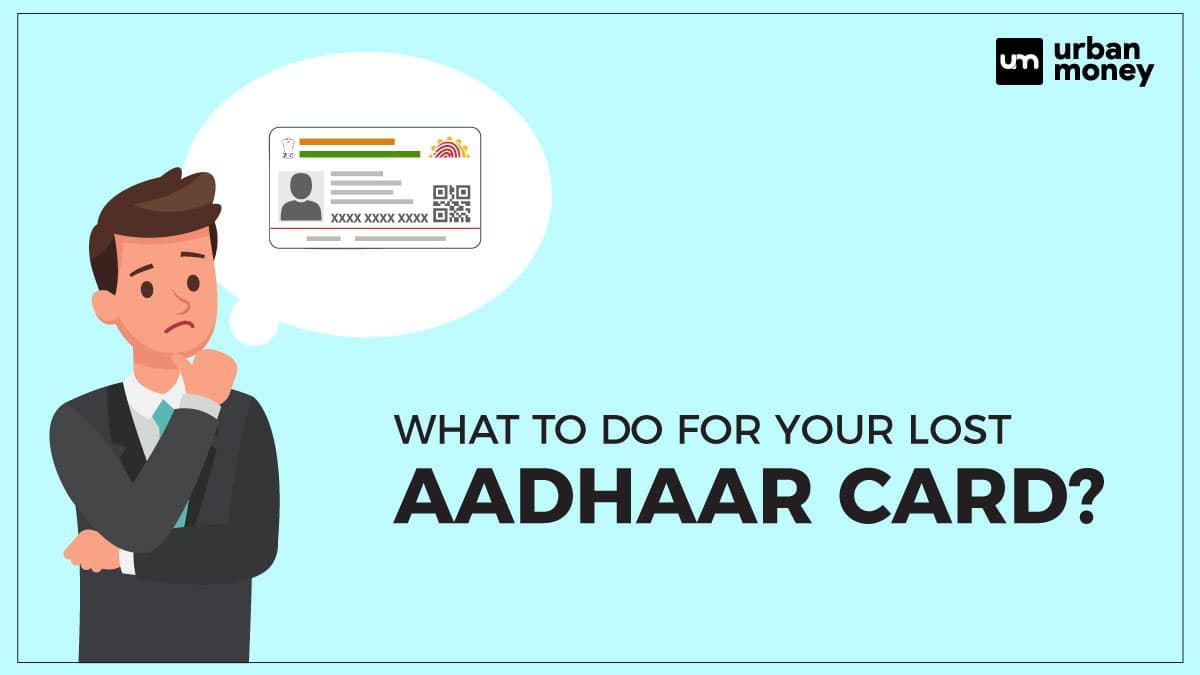
- Personalized solutions
- Expert guidance
- Application assistance
- Credit score discussion
- Interest rate comparison


Last Updated: 27 December 2025
An Aadhaar Card is an identification document for Indian citizens that contains a 12-digit number. The Unique Identification Authority of India (UIDAI) looks after the whole service, such as issuing linking and retrieving lost Aadhaar cards. The Aadhaar card has the biometric and demographic information of individuals, such as iris scan, name, address, date of birth, and gender. The Aadhaar card serves various purposes, such as photo identification and address proof. Individuals can’t apply twice for this Indian identification document. However, you can make updates and also download duplicates of your Aadhar card. This article will walk you through various ways to retrieve a lost Aadhaar card.
If Aadhaar Card is Lost, Then What to Do?
If your Aadhaar card is lost, then the first step you should be taking is raising a complaint on the UIDAI’s toll-free number, which is functional 24/7 as it can be misused. The myAadhaar services also allow you to lock/unlock your Aadhaar card. Individuals can make financial transactions using the Aadhaar Enabled Payment System (AEPS). Also, register an FIR at your nearest police station just to be on the safe side.
As the Aadhaar card is a vital document and contains demographic and biometric information about an individual, it is important to retrieve the Aadhaar card. There are both online and offline methods to recover your Aadhaar card.
Required Document to Retrieve Your Lost Aadhaar Card
The UIDAI requires the following information to update, correct, and verify the Aadhaar Card.
Proof of Identification – Permanent Account Number (PAN) card, valid driving licence, Public Distribution System (PDS) photo card, passport, etc., are acceptable identification proof.
Address Proof – Water, electricity, telephone, bank account details, credit card statements, property tax receipts, etc., are acceptable address proof.
Date of Birth – Birth certificate, mark sheet of a government board or university, etc., are acceptable documents for date of birth proof.
Guide to Retrieve if Aadhaar Card Lost
Individuals can retrieve lost Aadhaar card via both offline and online methods. Check out the below-mentioned step-by-step instructions to retrieve your lost Aadhar card.
Retrieve Lost Aadhaar Card Via Online Method
Information required: 12-digit unique identification number (Aadhaar number) or enrollment number.
Step 1: Visit the official portal of the Unique Identification Authority of India.

Step 2: Click on the ‘Get Aadhaar’ option under the myAadhaar tab.
Step 3: Scroll down on the same page and click on the ‘Download Aadhaar’ option.
Step 4: Now click on the ‘Download Aadhaar’ option once and you will be redirected to another page.
Step 5: Select from the given options ‘Aadhaar Number’, ‘Virtual ID’ and ‘Enrolment Number’ according to your preference in order to download the duplicate Aadhaar card.
Step 6: Fill out the 12-digit unique identification number / 16 digit Virtual ID (VID) / 28-digit Enrolment Number and enter the security code.
Step 7: Now click on the ‘Send OTP’ button.
Step 8: Enter the OTP that you received on your registered mobile number.
Step 9: Click on the ‘Verify’ and Download’ option to download the duplicate Aadhaar card on your device.
Step 10: Once you download the file, you will be required to enter a password to access the file. The password will be the first 4 letters of your name in capitals and your year of birth in YYYY format.
Suppose your name is Shivam and your date of birth is 1990, then your password to access your duplicated Aadhaar card will be ‘SHIV1990’. After entering your password correctly, click on the ‘View Aadhaar Card’ button.
Retrieve Lost Aadhaar card via the Offline Method
Individuals can visit the enrolment centre if they haven’t registered themselves with UIDAI to retrieve their Aadhaar cards. You need to book an appointment to retrieve your lost Aadhaar card. The UIDAI has a feature that allows you to book an appointment. However, this factor makes this process partially online and partially offline. You need to schedule an appointment for your visit to the enrolment centre.
To get aware of your nearest enrolment centre, you need specific information such as sub-district, district, and state.
Follow the below-mentioned steps to retrieve your lost Aadhar card from the enrolment centre.
Step 1: Visit the official portal of UIDAI
Step 2: Click on the ‘Get Aadhar’ option under the myAadhaar tab.
Step 3: Click on the ‘Book an Appointment’ option.
Step 4: Select your city/location and click on ‘Proceed to Book Appointment.’
Step 5: You will be redirected to the ‘Book Online Appointment at Aadhaar Seva Kendra’.
Step 6: Now select your reason for booking the appointment. The reasons are ‘New Aadhaar’, ‘Aadhaar Update’ and ‘Manage Appointments’.
Step 7: After selection, enter your registered mobile number, security code, and click on the ‘Generate OTP’ button.
Step 8: Fill out the OTP that you received on your registered mobile number and click on the ‘Verify OTO’ button.
Step 9: Select the type of resident from ‘Resident’ and ‘Non-resident of India (NRI).
Step 10: Enter your 12-digit unique identification code.
Step 11: Now fill out the required fields such as name, city, state, and Aadhaar Seva Kendra correctly and click on the ‘Next’ button.
Step 12: Select the update fields such as name, gender, mail ID, address, date of birth, mobile number, and biometric (Photograph/Fingerprints) to get aware of the applicable fee for Aadhaar Update.
Step 13: Select the slot to visit the enrolment centre as per your preference and click on the ‘Next’ button.
Step 14: Before the submission of the application, review the application and press ‘Submit.’
Complaint Number for Lost Aaadhaar Card
As we mentioned earlier, an Aadhaar card is a vital document for Indian citizens that contain biometric/demographic information and can be easily misused. To tackle this situation, the UIDAI has a functional complaint number where you can register your complaint. The toll-free number is 1800-300-1947. The helpline number is operational 24/7 for raising a complaint.
You can also obtain information regarding the Aadhaar enrolment centres across the country.
Procedure to Retrieve Aadhaar Card Lost Number
Follow the below-mentioned steps to retrieve the Aadhaar card lost number:
Step 1: Visit the official portal of UIDAI
Step 2: Click on the ‘Get Aadhaar’ option from the homepage under the myAadhaar tab.
Step 3: Click on the ‘Retrieve EID/UID’ option and the interface will redirect you to the ‘Retrieve EID / Aadhaar number’ page.
Step 4: Select from the given option Aadhaar number or Enrollment ID.
Step 5: Fill out the required fields such as name, phone number, and mail ID on the same page.
Step 6: After filling in the details, enter the security code and click on the ‘Send OTP’ option.
Step 7: Enter the OTP and click on the ‘Submit’ button.
After following these steps, you will receive an SMS with your Aadhaar number/enrolment from UIDAI on your registered mobile number.
To Sum Up
The Unique Identification Authority of India provides the Aadhaar card to Indian citizens, giving the individual a unique identification and also creating a record of presence. It is essential to get various government provided subsidies and schemes. Individuals can only apply once for this card in their lifetime.
However, the UIDAI provides various facilities to make updates, changes, and download duplicate Aadhaar cards if lost. The duplicates of Aadhaar carry the exact same demographic and biometric information. You can also apply for a masked Aadhaar PVC card, which is more secure.
FAQ's About Aadhaar Card Lost
Can we get a lost Aadhaar Card without the registered mobile number?
Yes, you can retrieve a lost Aadhar card without a registered mobile number. All you have to do is visit the UIDAI’s official website and click on the ‘Order Aadhar Reprint’ option, fill out the VID and the security code.
Can a lost Aadhaar card be misused?
Yes, a lost Aadhaar card can be misused as it contains your biometric and demographic information. Moreover, after it was made mandatory to link Aadhaar and PAN to your bank account, then with the help of the Aadhaar Enabled Payment System (AEPS), a person can make a financial transaction.
Is FIR needed for a lost Aadhaar Card?
Yes, filing an FIR is a must if your Aadhaar card is lost as it can be misused.
Where can I raise a complaint about the lost Aadhaar Card?
You can raise a complaint about your lost Aadhaar Card to the UIDAI 24/7 operable helpline number 1800-300-1947.
