- Home
- Adhaar Card
- Check Aadhaar Card Update History
How to Check Aadhaar Update History
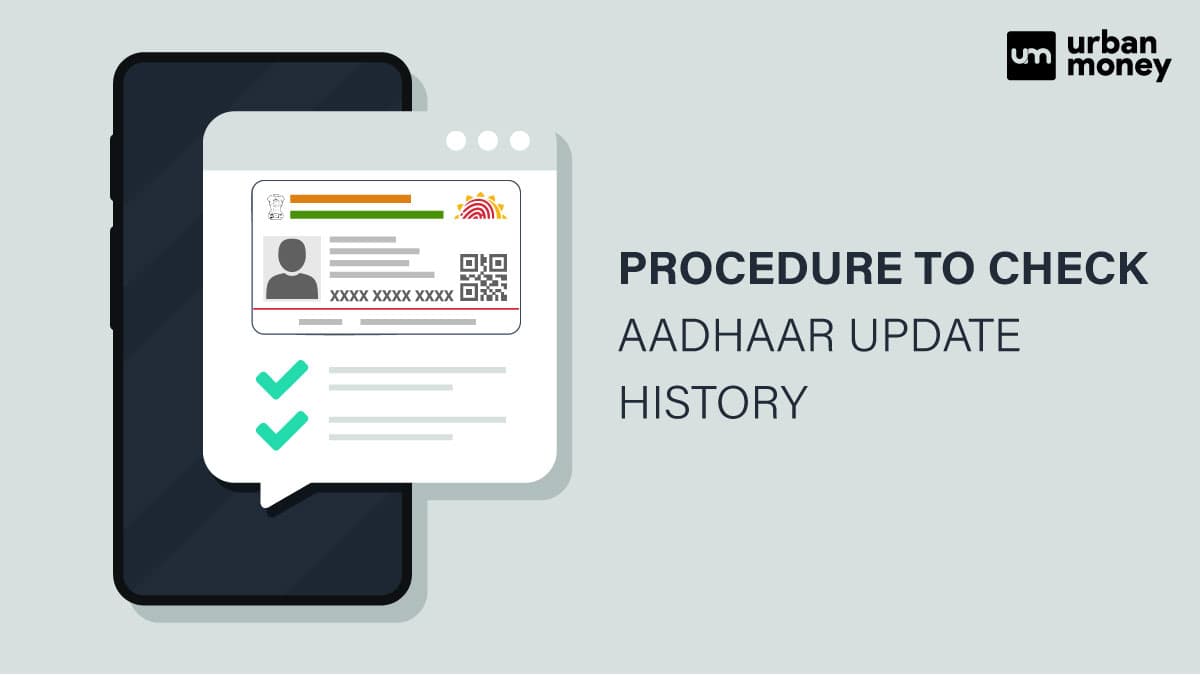
- Personalized solutions
- Expert guidance
- Application assistance
- Credit score discussion
- Interest rate comparison


Last Updated: 14 February 2026
The Unique Identification Authority of India (UIDAI) issues an identification document to every citizen known as Aadhaar Card. The official portal of UIDAI provides multiple online facilities such as lock/unlock, Aadhaar download, Aadhaar update history, etc., through the mAadhaar and SSUP portals. The Aadhaar card has become the standard identification document in the country, which is valid throughout the nation. It can be used as an address proof, for photo verification, and for acquiring government-subsidised products such as food grains, petrol, etc. Most facilities, including Aadhaar update history, can be accessed online.
Whenever you make any changes, it gets registered on the database as an Aadhaar update history. With the help of a Unique Request Number (URN), you can view the Aadhaar history of any requests or updates made. Moreover, the Aadhaar update history page contains your demographic and biometric information. In this article, we will walk you through the process of checking the Aadhaar update history, its primary features, and its importance.
What is Aadhaar Update?
When an individual changes address, contact number, biometric details or email address, it is called an Aadhaar update. All these details are recorded within the UIDAI database as Aadhaar update history and can be accessed easily by logging in to the official portal. Every Aadhaar update is linked with an Update Request Number which allows the sorting of the updated data.
Spets to Check Aadhaar Update History Online?
To check your Aadhaar update history, you need to follow the below-mentioned steps:
Step 1: Visit the official portal of the Unique Identification Authority of India.

Step 2: From the dropdown, click on ‘Aadhaar Update History’ under the ‘Update Your Aadhaar’ section.
Step 3: Click on the “Aadhaar Update History” under the My Aadhaar tab.
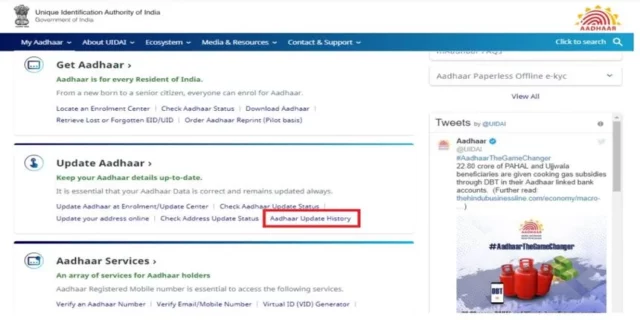
Step 4: After clicking on the Aadhaar Update History, you will be redirected to another page where you must fill in all the required information.
Step 5: Input your 12-digit unique identification number or the Virtual ID (VID) to proceed with the procedure.
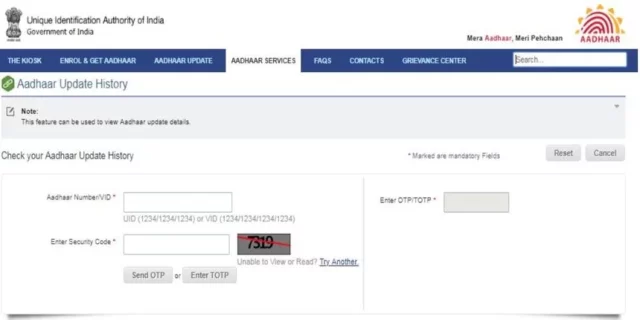
Step 6: Enter the security code correctly and click the “Send OTP” button.
Step 7: Enter the OTP you received on your registered mobile number and click on the “Submit” button.
Step 8: Once you click the submit button, you will be redirected to the Aadhaar Update History page, which contains all the data of your Aadhaar update.
Details Available Under the Aadhaar Update History
An individual can find several details under the Aadhaar update history, including
| Update Request Number | The unique request number can be seen, which gets generated upon requesting an update |
| Date of Aadhaar Update: | This section enlists the actual date and time of the update. |
| Aadhaar holder’s photograph: | The photograph of the Aadhaar cardholder can be seen on the Aadhaar update history page. |
| Aadhaar update type | The page contains the biometric and demographic information of the Aadhaar card holder. |
| Demographic information: | Information such as name, date of birth, gender, and address are available on the Aadhaar update history page. |
| Date and Time | The date and time when the individual checks the Aadhaar update history. |
Features of Aadhaar Update History
The salient features of the Aadhaar update history include the following:
- Individuals can check their Aadhaar update history, either with the 12-digit unique identification number or via the Virtual ID.
- This online facility is accessible round-the-clock from the comfort of your home.
- This facility is so secure that only you can access it with the help of your registered mobile number.
- If changes are made to your Aadhaar card, which you haven’t initiated, you can report it on the official website of the UIDAI.
- The offline facility to check the Aadhaar update history is unavailable. You can’t access the changes by visiting the nearest Aadhaar enrolment centre.
Importance of Update History of Aadhaar
The key importance of an Aadhaar update history is that it allows you to keep track of changes you have made. When you keep a tab on all such information, you can easily spot any fraudulent updates or errors on your Aadhaar card. Using this service often is unnecessary, but one must give it a spin twice a year. It helps to ensure that no one else is using your Aadhaar number and the associated information is authentic.
Things to Keep in Mind While Checking the Aadhaar Update History
Users must keep specific pointers in mind while checking their Aadhaar update history. Some of these pointers are:
- Ensure your mobile number is linked with your Aadhaar card, as you need to submit an OTP, which you receive on your registered mobile number. If your mobile number is linked with your Aadhaar, you will be able to check the Aadhaar update history; else not.
- If you have the mAadhaar mobile application, you can opt for the TOTP option instead of OTP verification.
- All the previously made updates will be displayed on the screen. If the history contains any updates you haven’t initiated, you can report them to the UIDAI.
- You can access the Aadhaar card history status only through the official portal and not through the Aadhaar enrolment centres.
Download Aadhaar History Online
The Unique Identification Authority of India (UIDAI) has yet to introduce the ‘download Aadhaar card history’ feature on the official website. If you wish to save the details, you can take a screenshot.
The Unique Identification Authority of India looks after all Aadhaar-related services, including keeping tabs on the Aadhaar update history. The official online portal provides these services that can be accessed from the comfort of your home. However, some of the facilities, such as the Aadhaar update history download, have yet to be available, which will be introduced later.
In Summary
The Unique Identification Authority of India looks after all Aadhaar-related services, including keeping tabs on the Aadhar card update history. The official online portal provides these services that can be accessed from the comfort of your home. However, some of the facilities, such as Aadhar update history download, are not available yet, which will be introduced later. There are several things that an individual needs to keep in mind to utilise such facilities. Individuals must ensure that they have their mobile number linked with the Aadhaar card, as the Aadhar user will receive the OTP on their registered mobile number.
Aadhaar Card Update History : Frequently Asked Questions (FAQs)
Can we check the Aadhar update history?
Yes, the facilities to check the Aadhaar update history are available on the official website of UIDAI. However, to avail of this service, you must have your registered mobile number linked with your Aadhaar card.
What is the password for the Aadhar history PDF?
Aadhaar history is not password protected like the e-Aadhaar. However, to view your password you need to submit an OTP, which you will receive on your registered mobile number while carrying out the procedure on the official portal of UIDAI.
What is the use of Aadhaar update history?
The Aadhaar update history maintains the transparency of the previously made update in the Aadhaar card. It also helps to maintain the security of the biometric and demographic information of the cardholder. If there is an update that you didn’t initiate, then you can report for the same to the UIDAI.
What is Aadhaar History?
UIDAI provides details of authentication performed by the individual resident in past. You can check it through Aadhaar Authentication History online.
How much is my Aadhaar update history safe?
It is 100% safe, only Aadhaar card holders can view your Aadhaar update history using your 12-digit Aadhaar with OTP sent on his//her registered mobile number/TOTP.
Can i share my Aadhaar update history to my employer. How can I do it?
No, Directly you can’t You can only view it online. If want, you can take a screenshot of your history and share it with others.
I haven’t linked my mobile number with my Aadhaar number. Will I be able to check my update history?
No. This facility is available only to users who have linked their mobile number with their Aadhaar card. Link your mobile number first to access this service.
