- Home
- Adhaar Card
- Aadhaar Not Received Things To Do
Aadhaar Card is Not Received - What to Do?
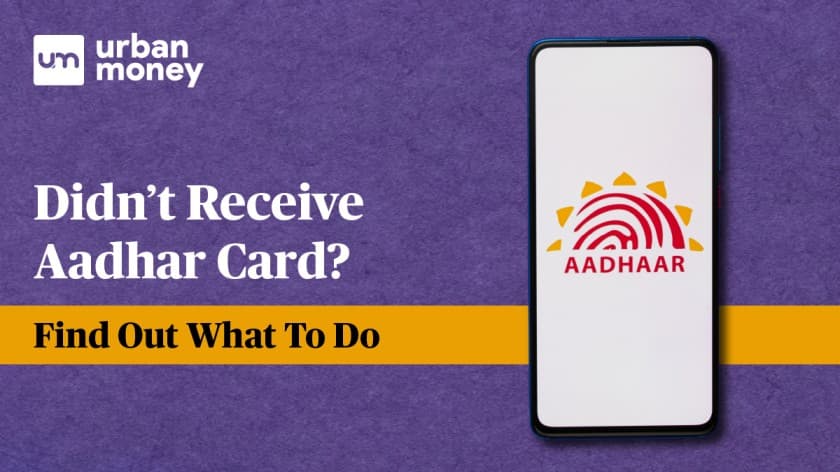
- Personalized solutions
- Expert guidance
- Application assistance
- Credit score discussion
- Interest rate comparison


Last Updated: 1 February 2026
An Aadhaar card is given to all residents of India and is an important identification mark. It contains a unique identification number. It must be submitted as one of the most important documents for a variety of reasons. It is required for all Indian citizens to have an Aadhaar card because it serves as an identification documentation. Anyone who refuses to provide an Aadhaar Card or does not carry one may be subject to restrictions on various activities. Hence, it is vital to have an Aadhar card for all Indian citizens and people who have not received Aadhar yet can read below to know how to obtain one.
The Unique Identification Authority of India (UIDAI) issues the 12-digit identification number known as the Aadhaar card (UIDAI). This one-of-a-kind number is created by fusing a person’s demographic data, such as address and date of birth, with biometric information, such as fingerprint and iris scans.
What Can be Done if Aadhaar Card Not Received?
The citizens’ inability to get their Aadhar cards is a major issue. There are majority of people who have not received Aadhar yet which causes discomfort and inability to avail some services. Also, there are some instances where the delivered Aadhaar cards are either incorrectly encrypted or have inaccurate information on them. Before filing a complaint, one should be aware that it can take up to three months for the correct person to get the card.
You can also consult the portal or the government hotline numbers to find a solution to this issue. We’ve listed some of the crucial contact details below:
- Helpline No.- 1907
- Email: help@uidai[dot]gov[dot]in
However, now you can get the electronic version of your Aadhar card through the UIDAI webpage as well. You can decipher the status of your Aadhar card with the enrollment number given to you while applying. You can print the page from the portal if your Aadhar card’s status is successful. The e-Aadhaar is available in the widely used pdf format, which is simple to download and print. Additionally, you can do it at a regional enrollment center or the UIDAI office.
Aadhar Card Not Received – Download E-Aadhar
If Aadhaar PVC is not received by post, one can download the E-Aadhar from the UIDAI website. This Aadhaar card is also known as an e-Aadhaar card. It is acceptable everywhere and is available for download from the UIDAI website. Follow these steps to do so:
Step 1: Visit The UIDAI Official site in My Aadhaar Drop-down click on “Download Aadhaar”.
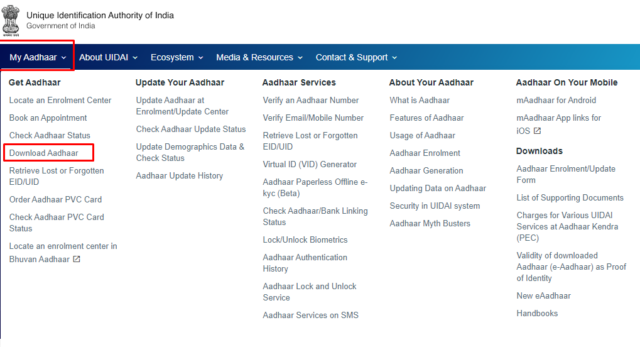
Step 2: A new page will be open, scroll down and click on the ‘Download My Aadhar’ option.
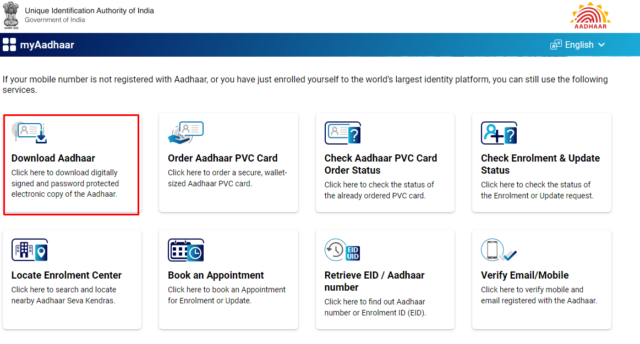
Step 3: You will be redirected to a page wherein you will need to fill in the following details:
- 12-digit Aadhar Number/ 16 digit Virtual ID (VID)/ 28 digit Enrollment ID
- Security Code
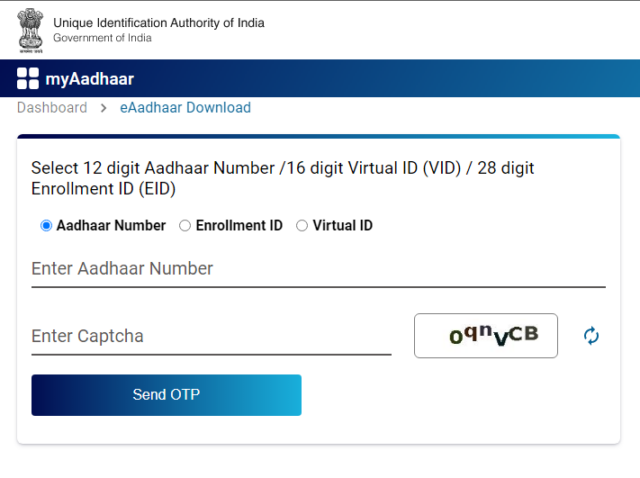
After filling in the security code you will receive an OTP on your registered mobile number.
Step 4: After filling the OTP, click on ‘Verify and Download’
Step 5: Your E-Aadhaar will be downloaded.
Step 6: Now, you can open the downloaded Aadhar with the password.
Now, you have an E-Adhaar and it can be used anywhere in the country as the validation of an online aadhar is similar to that of a pvc aadhar.
Get Aadhar on Mobile
If one have not recieved Aadhar yet, they can get it on mobile as well if the Aadhaar has been generated. One can use the mAadhaar mobile application to carry it in the phone. The user’s Aadhaar information, including name, date of birth, gender, residential address, photo, and biometrics, is synced through the app. People don’t need to carry actual Aadhaar cards with them at all times thanks to the mAadhaar app. Additionally, consumers may quickly share their KYC and QR code with the service provider via the app. For now, the app is available at the Google Play Store and App store.
One can get the Aadhar details on their phone through SMS using the following steps:
Step 1: Visit The UIDAI Official site.
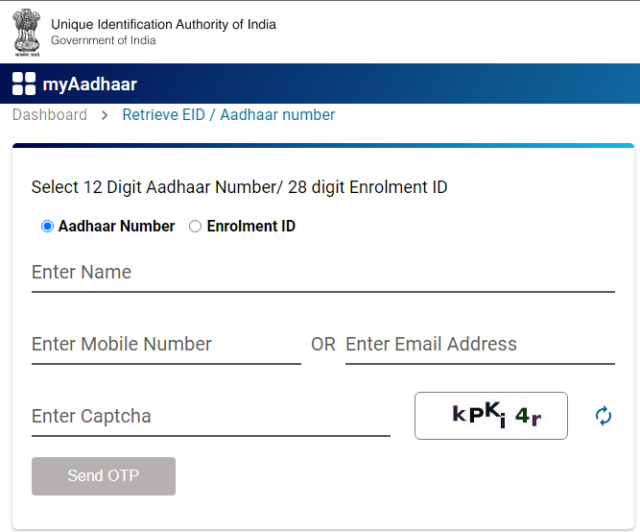
Step 2: Choose from ‘Aadhar Number’ or ‘Enrollment ID’
Step 3: Fill in the following details:
- Name
- Mobile Number
- Security Code
After filling in the Security code you will get an OTP on your mobile number
Step 4: After filling in the OTP, you will successfully recieve the Aadhar details through SMS
Now, you can easily glide through the process of getting a digital aadhar card online. One can download aadhaar it for a digital copy or save it on a mobile phone. The digital aadhar holds equal importance as the physical aadhar.
FAQ's About Aadhaar Card is Not Received
What to do in case I did not receive my updated Aadhaar letter?
After altering the mobile number or email address, the Aadhaar letter won’t be delivered. A notification will be sent to the provided mobile number for updates to the registered mobile number or email address (and not on the email id). Your Aadhaar number won’t change after the upgrade; it will always remain the same.
What if the OTP for Aadhaar services is not received on my mobile number?
One can initiate an OTO by sending an SMS to 1947 from a registered mobile number. Sending the SMS requires the following format: GETOTP. Aadhaar number’s final four digits. For instance, GETOTP 4321 will be delivered as the SMS message if the Aadhaar number is 1234 5678 4321.
Can I get Aadhar card in one day?
No, aadhar card will not be delivered in one day. After the submission of the required document proofs and biometric data to Aadhaar for registration, will receive the Aadhaar Card at your registered residential address via India Post in around 90 days at the most.
What should I do if I have not received the Aadhaar card?
One can call the helpline number 1800 180 1947 or send an email to help@uidai[dot]gov[dot]in Some other ways to get your Aadhar card online is by downloading the E-Aadhar by visiting UIDAI or by SMS.
