All-Inclusive Guide to Get IDBI Bank Mini Statement
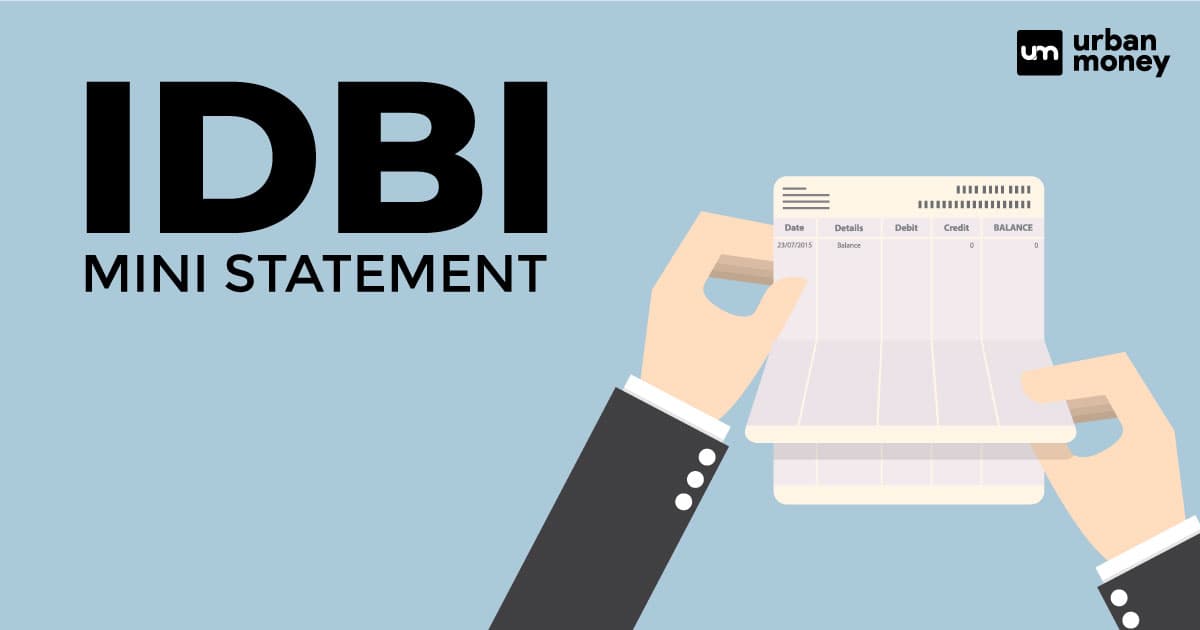
IDBI mini statement is a service offered by the Industrial Development Bank of India (IDBI) that allows an IDBI account holder to comprehend the recent five transactions concerning their account, provided you have a registered mobile number to your bank account. The offline and online methods tag each person to be the master of their own finances. IDBI Bank covers all aspects to reach the maximum population to enjoy the flexibility of digital banking.
Just like the mini statement of IDBI Bank, this guide features mini steps to guide you through the mini statement process and the numerous methods to avail of the same.
- Personalized solutions
- Expert guidance
- Application assistance
- Credit score discussion
- Interest rate comparison
Table of Content


Last Updated: 3 January 2026
IDBI Bank Mini Statement: Overview
IDBI Bank has constantly been striving to provide its customers with the best banking experience. Keeping convenience at the forefront, IDBI Bank offers the mini statement service to its customers. IDBI Bank mini statement is a hassle-free tool for customers to get knowledge of the last five transactions related to their account. They can access the shortened version of the bank statement through various methods offered by the bank.
Mini statement of IDBI Bank can be accessed through the online as well as offline methods extended by the bank. However, to utilise a few methods, customers must register their phone number with their bank account.
What are Options to Check IDBI Bank Mini Statement |
|
| Online | Offline |
| App – IDBI Bank GO Mobile+ | By Sending SMS on 5676777 |
| Net Banking | By Giving Missed Call on 18008431133 |
| By Visiting Nearest IDBI Bank ATM or Branch | |
How to register for IDBI Bank Mini Statement?
The IDBI Bank mini statement service emphasises that it can be accessed from any part of the world and through any means. You can register for IDBI Bank mini statement service by visiting the bank branch or raising a request with the customer service number of the IDBI Bank. You can also request the net banking service.
IDBI Bank Mini Statement Number
To allow all its customers to get their mini statement, IDBI Bank has set an IDBI mini statement number. A customer can drop an SMS or give a missed call to the respective numbers. The different IDBI mini statement check numbers are:
Missed Call
You can drop a missed call on either of the following numbers to avail of the IDBI bank mini statement:
| Toll-Free Number | Enquiry |
| 18008431133 | To avail IDBI mini statement |
| 18008431122 | To get IDBI balance |
SMS
In case a customer doesn’t have access to the internet, they can send a text message to 5676777 or 9820346920 or 9821043718 and receive their IDBI Bank mini statement within seconds.
IDBI Bank Mini Statement via Net Banking
Net banking is a tool that lets you look at your IDBI Bank mini statement from the comfort of your home. This service eliminates the need to go to the bank and is extended to all the customers of IDBI Bank as long as you have an active account. If a customer does not have active net banking services, they must visit the nearest branch and register for the same. Once your net banking services are active, you will be required to follow these steps:
- Log in to your IDBI Bank account using your User ID and password
- Locate ‘Account Information on the dashboard
- Proceed with ‘Banking Services’ and follow up by clicking on ‘Mini Statement
- The screen will display your mini statement. You can download the same for free.
IDBI Bank Mini Statement via Mobile Banking
IDBI Bank brings various services to the fingertips of its customers via mobile banking. The bank offers its customers two applications, IDBI Bank GO Mobile+ and IDBI Bank mPassbook, to get their IDBI mini statement. The steps for each application are illustrated below:
- Install your preferred IDBI mini statement app from the Google play store or Apple Appstore.
- Log in to your account with your user ID and password
- Tap on ‘Manage Account’ in the service section
- Select the ‘Balance Inquiry’ option
- Proceed with your request
- Your mini statement will be mailed to you securely.
Get IDBI Bank Mini Statement by Visiting ATM
The Automated Teller Machine or ATM can be used to get your mini statement from IDBI Bank. Follow these below-mentioned steps to know how:
- Pay a visit to an ATM
- Insert your debit/ATM card and enter your 4-digit ATM pin
- Once the machine recognises the user, the various services offered will be displayed.
- Choose ‘Banking’ and select ‘Small Statement’
- Your mini statement will be showcased on the screen.
Get IDBI Bank Mini Statement By Visiting Bank Branch
You can get a hard copy of the mini statement of IDBI Bank by visiting the bank’s branch. The steps to get your mini statement is:
- Visit the nearest branch of the IDBI Bank
- Approach a bank representative and forward them your passbook for updates
- The representative will print the transactions made after the last update.
Advantages of IDBI Bank Mini Statement Service
Mini statement of IDBI Bank saves time and money. This service has the following advantages:
- The bank account balance and the recent transactions are free.
- It saves time and offers various methods for quick delivery.
- It provides the user with knowledge of any fraudulent or alien transactions.
- IDBI Bank customers can get ahold of their mini bank statements even when travelling.
- The transactions are saved in a PDF file.
- It gives you a sense of your spending and helps you regulate them.
Other Options to Avail IDBI Bank Mini Statement
IDBI Bank mini statement service is a tool that reduces a person’s workload. Other options that can be availed of to generate an IDBI Bank mini statement are as follows –
Get IDBI Bank Mini Statement via SMS
You can get your mini statement of IDBI Bank by following these steps:
- Register for SMS banking if you haven’t already
- Type ‘txn 400001’ and hit the send button
- The recipient number is 9820346920 or 9821043718.
- Send the text message from your registered mobile number
- Your bank statement will be displayed in the following message
Get IDBI Bank Mini Statement via Missed Call
IDBI Bank has set up toll-free numbers for their customers to access their mini statement. The steps to be taken are:
- Call 18008431133 from your registered mobile number
- The call will be disconnected automatically
- You will receive a text message.
WhatsApp Banking
You can converse with IDBI Bank by sending a simple ‘Hi’ to 8860045678 on WhatsApp. You will have to do the same with your registered mobile number. This 24×7 service provides convenient services. To avail of the IDBI Bank mini statement, you must type ‘6’, and an email will be sent to your registered email ID, enclosing your mini statement.
The world today is ever evolving, and the consumer expects to gain maximum services for the price they pay. Understanding the era of digitisation, IDBI mini statement service has been set up to provide its customers with account-related transactions in a single place. This micro statement is the first step towards banking at your fingertips.
FAQ's About IDBI Mini Statement
How can I check my IDBI Bank mini statement?
You can check your IDBI Bank mini statement by using any of the facilities provided by the bank. The facilities are- mobile banking, SMS banking, net banking, WhatsApp banking, dropping a missed call, and visiting a bank branch or ATM.
How can I check my IDBI mini statement by SMS?
You can check your IDBI mini statement by sending an SMS to the numbers – 9820346920 or 9821043718 from your registered mobile number. The text- ‘txn 400001’ should be typed.
How can I get my IDBI Bank mini statement on mobile without internet banking?
You can drop an SMS at 9820346920 or 9821043718 or give a missed call at 18008431133 from your registered mobile number to avail the IDBI mini statement without internet banking. You can also visit the bank branch or ATM.
Is it necessary to visit the IDBI bank branch to enquire account balance?
No, visiting the IDBI bank branch is unnecessary to enquire about account balance. The bank offers various services to facilitate mini statements.
What is the actual use of the Mini statement?
A mini statement can be used to acquire knowledge of the recent transactions related to a person’s account. The statement guides people to plan their financial goals and investment objectives accordingly.
How can I check my IDBI Bank’s last five transactions?
The last five transactions of the IDBI Bank can be checked through the mini statement. A customer can access the mini statement using offline methods like visiting the bank branch or ATM, sending an SMS and giving a missed call. They can also use online methods like net banking and mobile banking.
