Karnataka Bank Balance Check Number
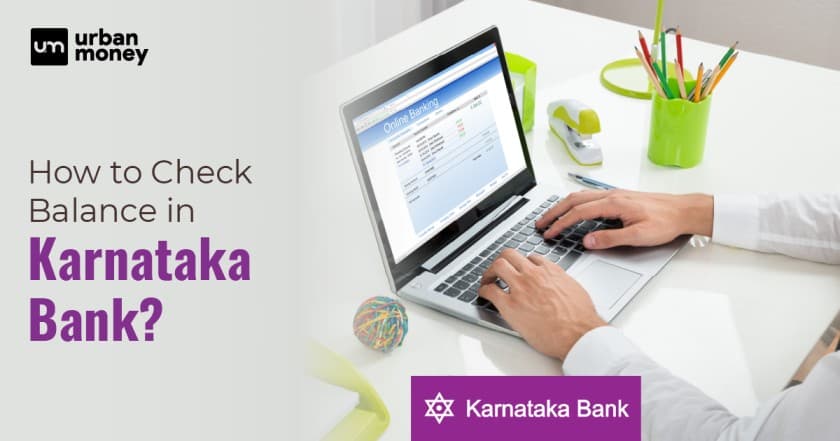
- Personalized solutions
- Expert guidance
- Application assistance
- Credit score discussion
- Interest rate comparison
Table of Content


Last Updated: 12 January 2026
One of India’s commercial banks, Karnataka Bank, offers its clients various services, including credit cards, mortgage loans, corporate and retail banking, finance, and insurance. The bank has channelled many platforms through which customers can access services, including Karnataka Bank balance check number inquiries, mini statements, and money transfers.
Karnataka Bank Toll-Free Number
Customers can contact Karnataka Bank’s customer care service for any banking or account-related queries. The bank’s toll-free number provides customers with round-the-clock customer support.
Karnataka Bank customer support number: 1800 425 1444 (Toll-free)
Different Methods of Karnataka Bank Balance Enquiry in 2025
Some of the several methods for examining your Karnataka Bank balance are listed below:
- NetBanking
- Mobile Banking
- SMS Banking
- Passbook
- ATM
- UPI
As mentioned above, there are various ways of checking the Karnataka Bank Balance check given below are the steps:
Karnataka Bank Balance Check through ATM
Customers can also instantly obtain their Karnataka Bank balance check by going to the nearest ATM. They need a working ATM-cum debit card and PIN for this. One can follow the steps below:
Step 1: Visit the Karnataka Bank ATM nearby. A non-Karnataka Bank ATM can also be used to check your balance.
Step 2: Swipe your ATM/debit card.
Step 3: Type the 4-digit ATM PIN here.
Step 4: Choose “Balance Enquiry” from the menu.
Step 5: Send the “Balance Enquiry” form.
Step 6: Your Karnataka Bank account’s available balance will be displayed on the screen.
Karnataka Bank Balance Check through Net Banking
Customers can also utilise the net banking option for their Karnataka bank balance check without hassle. Below are the steps:
Step 1: Log in to your Karnataka bank net banking account using the username and password to see the Karnataka Bank account balance.
Step 3: Choose Account Summary from the menu.
Step 4: Instantaneously, the available account balance will be shown on the screen.
Customers can also check their account balance via the E-Statement service. Customers can examine their detailed transaction summary and balance information.
Karnataka Bank Missed Call Banking
Karnataka Bank customers can check their account balance by calling the number on their missed call:
1800-425-1445 (Toll-free).
Only registered mobile numbers are eligible for the missed call alert service. Customers can use the missed call service to check their account balance by following the instructions listed below:
Step 1: Make a missed call using the bank’s registered mobile number, 1800-425-1445, for Karnataka Bank balance check facilities.
Step 2: The call will be automatically ended after a brief ring.
Step 3: SMS will send the available account balance to your registered telephone number.
Karnataka Bank Balance Check through Passbook
When an account is opened with Karnataka Bank, a physical passbook is given to the account holder. Customers can learn more about the complete overview of transactions and the available account balance from this tangible document.
Karnataka Bank Balance Check through Mobile Banking App
Customers of Karnataka Bank can conveniently transact and inquire thanks to the bank’s mobile banking service. Some of the mobile apps that Karnataka Bank offers its users to use the service are listed below:
KBL Mobile Plus App
Step 1: On your Android or iOS smartphone, download the KBL Mobile Plus app.
Step 2: Install the app after completing the self-registration process.
Step 3: Use the current bank account information
Step 4: Use your mPIN to access your account.
Step 5: ‘Balance Enquiry’ service should be accessed.
Step 6: Choose an option
Step 7: Send a request.
One can also check the mini-statement, the status of your checks, and more through this application.
KBL-mPassbook
The mobile application user can view/download a thorough overview of transactions and the current account balance. Below are the steps to follow:
Step 1: Your Android or iOS smartphone should be updated with the KBL -mPassbook software.
Step 2: Using information from an active bank account, self-register and instal the app.
Step 3: Access your Karnataka bank account online.
Step 4: Select the option of the ‘Balance Enquiry’ service should be accessed.
Step 5: Send a request
Step 6: The details will be displayed on your screen
BHIM KBL UPI App
Step 1: Customer must log in using the credentials after downloading the app.
Step 2: After logging in successfully, select Added Account Number, then select the Balance Enquiry option.
Step 3: The screen will show the balance of the available account.
KBL Apna App
There is no need for a data connection to use this mobile banking app that runs on the Android operating system. Customers can use services after downloading and installing the app. Customers will be charged for SMS, nevertheless.
Karnataka Bank Balance Enquiry through USSD
Customers of Karnataka Bank can use the USSD banking service if they don’t have access to an internet connection or data package. Its abbreviation refers to unstructured Supplementary Service Data (USSD). Regular feature phones can also make use of the service.
Step 1: Link your Karnataka bank account to your phone number.
Step 2: Dial *99*76#
Step 3: Your bank account balance will be mentioned in an SMS you get.
Karnataka Bank SMS Banking
Through SMS banking, one may check their Karnataka Bank balance. Visit the local bank branch to sign up for SMS banking. Following KYC verification, the bank will activate the service.
Step 1: To use the service, fill out the form and send it to (9880) 654321.
Step 2: Account Number/Account Nickname Space Balance Enquiry
Step 3: Mini Statement- TRN space> [Account Number/Account NickName]
The registered phone number must be used to send the SMS. One will receive the SMS instantaneously.
Karnataka Bank Balance Check through UPI
Karnataka Bank balance can be checked through any UPI application. Below are the steps to be followed:
Step 1: Open any UPI application on your phone.
Step 2: Enter using the designated code or your biometrics.
Step 3: To check the balance of an account, tap on it.
Step 4: Select “Check Balance”
Step 5: To confirm, enter the passcode.
Step 6: After inputting the passcode, the balance will appear on the screen.
Why Should You Regularly Make Karnataka Bank Balance Enquiry?
Customers value Karnataka Bank Balance Check because it gives them a clear picture of their finances on a single dashboard. The balance check gives details on recent inflows and outflows as well as the status as of the “as on” date. By taking the easy step of checking the Karnataka Bank Balance, you can make sure posts, and the resulting difficulties are consistent. Knowing their bank balance at any time puts the consumer in a better position to budget their spending. You can check your Karnataka Bank balance both online and offline. It is a quick, hassle-free, and secure way to keep track of one’s finances.
Frequently Asked Questions (FAQs)
How is Karnataka Bank Balance Check Useful?
Karnataka Bank Balance check helps you keep track of your bank balance no matter where you are. You can access the information from anywhere.
How can I get my account statement online from Karnataka Bank?
One can get the account statement online from Karnataka bank by logging in to net banking or mobile banking and requesting the same from the given options.
How can I check my Karnataka Bank account balance on my mobile phone?
One can check the Karnataka bank account balance check on mobile by SMS, mobile banking applications, UPI applications, and by their missed call feature.
What is Karnataka Bank Balance Enquiry Toll-free number?
Karnataka Bank’s balance enquiry toll-free number is 1800-425-1445.
How to know Karnataka Bank account balance through internet banking?
One can check their Karnataka bank account balance by logging in to their account on internet banking and choosing the option of account summary.
How can I use my mobile phone to check Karnataka Bank's last five transactions?
One can check the Karnataka Bank’s last five transactions on mobile with the help of a mobile banking application. One just needs to log in and choose the appropriate option of Account Summary.
How to get a mini statement in Karnataka Bank?
Customers can view their Karnataka Bank Mini statements by calling their registered mobile number toll-free at 18004251446.
