- Home
- Credit Score
- Cibil Registration Login Csgen
Register Your CIBIL: Individuals & Companies

- Instant Results
- No Hidden Fees
- Secure & Confidential
- No Impact on Your Credit Report
I agree to the Terms and Conditions of TUCIBIL and hereby provide explicit consent to share my Credit Information with Urban Money Private Limited.
Verify your number
Enter 6 Digit OTP
Change mobile number
Table of Content


Last Updated: 29 January 2026
At Urban Money, we know how important it is to monitor your credit score, whether you’re considering getting a new loan or a credit card or growing your business. That’s why we’re here to help make checking your credit through CIBIL super easy for individuals and companies. We’ve put together a simple guide that breaks down how to sign up and log in to CIBIL to quickly get to the important stuff—like seeing your credit score or finding out where your company stands. Whether you’re new to this whole credit thing or want to stay on top of your financial health, Urban Money’s got your back, making it easy to manage your credit without the hassle. Let’s learn how you can make things happen!
CIBIL Rank – Overview
CIBIL Rank is like a score given to businesses by TransUnion CIBIL to show how reliable they are in paying back loans. It goes from 1 to 10, with 1 being the best score, meaning the business is very likely to repay its loans on time, and 10 indicating a higher chance of not paying back. This rank is based on the company’s credit history and is mainly for businesses that borrow between ₹10 lakh and ₹50 crore. Lenders use this rank to decide if they should give a loan to a business.
Importance of CIBIL Registration for Everyone
CIBIL registration is crucial for several reasons. Here’s why:
- Registering with CIBIL enables you to access your credit score, a numerical representation of your creditworthiness. Lenders evaluate this score when you apply for loans or credit cards.
- Beyond the score, CIBIL provides a detailed credit report that outlines your credit history, including loans, credit cards, and payment histories.
- A good CIBIL score, accessible through registration, opens up better opportunities for loans and credit cards with favorable terms, such as lower interest rates and higher credit limits.
- Registration allows individuals and businesses to review their credit reports for discrepancies or errors. Correcting these errors is vital for improving their credit scores, thereby enhancing their loan eligibility.
- Regularly monitoring your CIBIL score and report encourages financial discipline. It also helps build a strong credit profile over time.
- Many banks and financial institutions provide pre-approved offers based on your CIBIL score. Having access to your score enables you to leverage these offers.
- For companies, CIBIL registration and the subsequent credit rank provide a benchmark for lenders and investors, indicating the company’s credit health and risk level.
CIBIL Registration Format for Individuals
For individuals looking to register their CIBIL, here’s a format to follow:
- Go to the CIBIL website (cibil.com) and find the section for individual users.
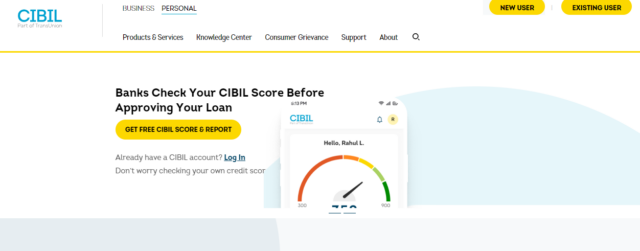
- Click on the ‘Get Your CIBIL Score’ or similar option to choose the subscription plan that suits your needs.
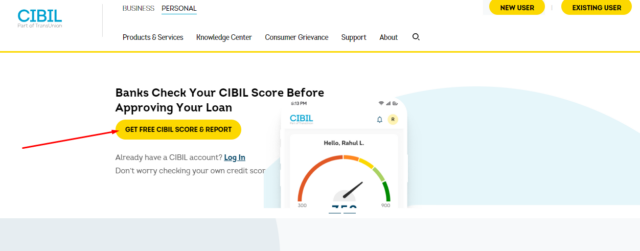
- Please enter the required personal information, such as your name, email address, ID type, ID number, and mobile number, in the designated form section labelled ‘Create your account’ or similar.
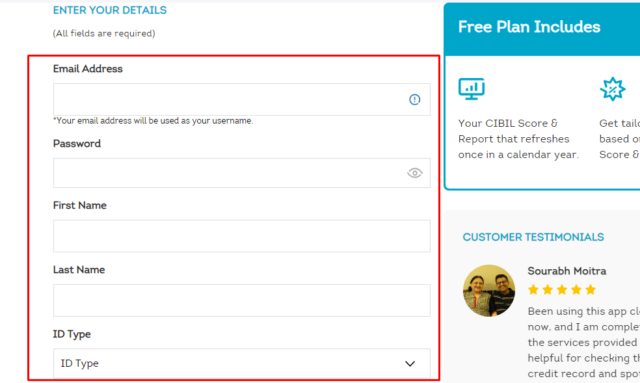
- Click on ‘Accept & Continue’ or a similar button to agree to the terms and conditions and proceed to the next step.
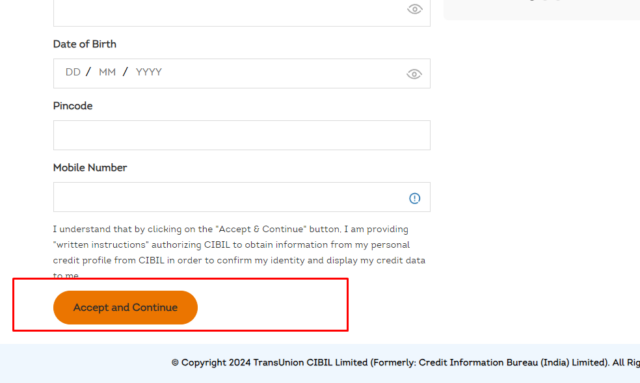
- Complete the ‘Verify your Identity’ section by providing the necessary details as prompted to verify your identity.
- Proceed to the ‘Payment’ section to pay for the chosen subscription plan using available payment options.
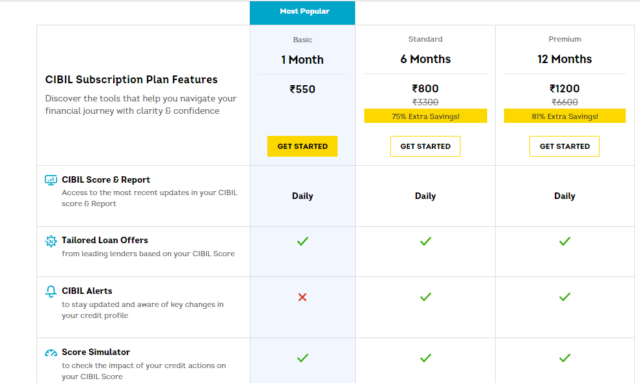
- Once payment is confirmed, your account will be created. You’ll receive login credentials or instructions on how to set your password.
Notes:
- Keep your government ID and other personal information handy for the registration process.
- Ensure your payment method is ready for subscription payment.
- Securely store your login credentials after creating your account.
- Regularly check your email for any communication from CIBIL regarding your account or subscription.
CIBIL Login Format for Individuals
Once you have created your account, you can log in through the following steps:
- Visit the CIBIL website and look for the ‘Login’ or ‘Member Login’ option on the homepage.
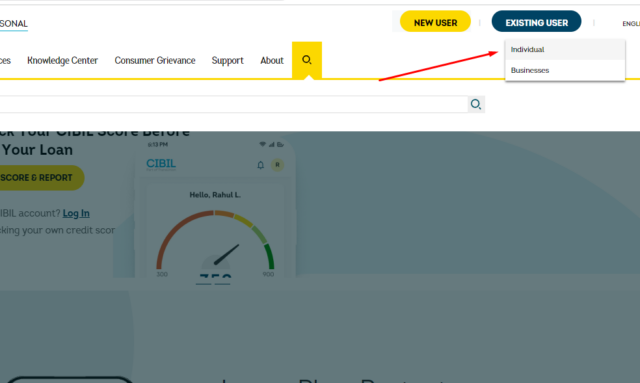
- Input your username and password in the respective fields on the login page.
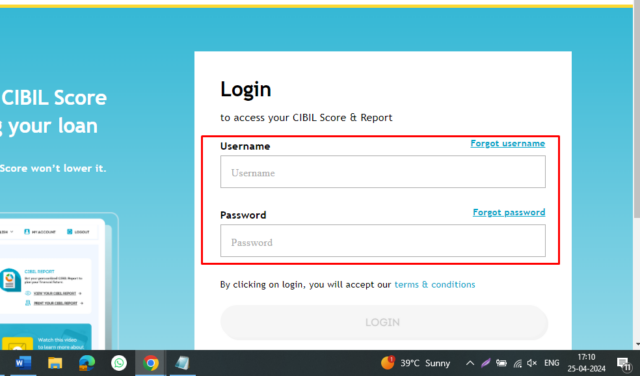
- Click on the ‘Login’ or ‘Enter’ button to access your CIBIL account dashboard, where you can view your CIBIL score and report.
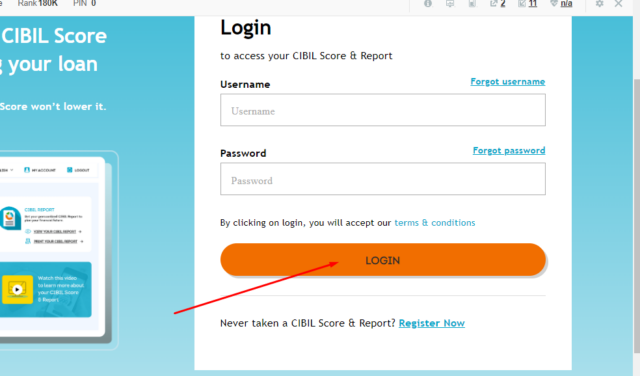
CIBIL Registration Format for Companies
For companies seeking to register and log in to access their CIBIL rank and report:
- Navigate to the CIBIL website specifically for businesses (e.g., cibilrank.cibil.com or a similar dedicated section for companies on cibil.com).
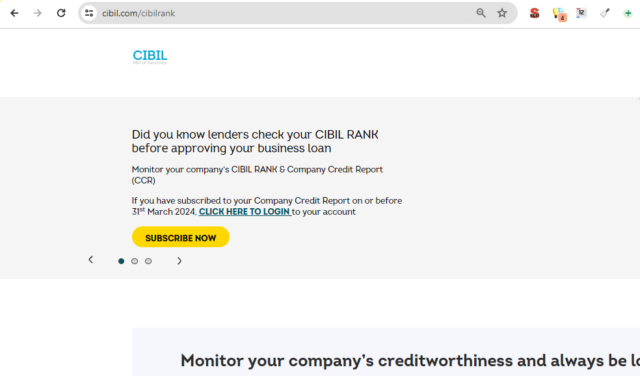
- Click on the option to register or obtain your CIBIL rank, which might be labelled ‘Get Your CIBIL Rank’ or something similar.
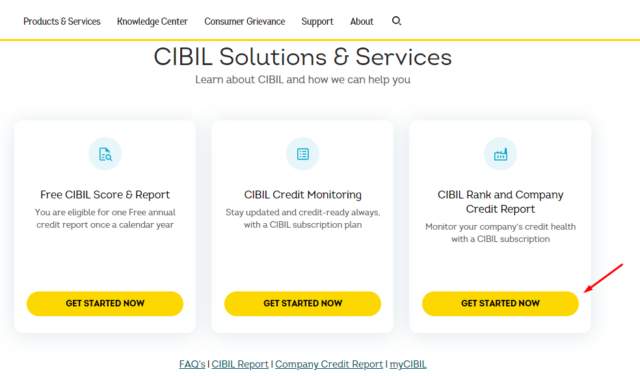
- Please provide the required details about your company. This includes the company name, entity type, ID type, ID value, registered office address, and contact details of the authorized signatory.
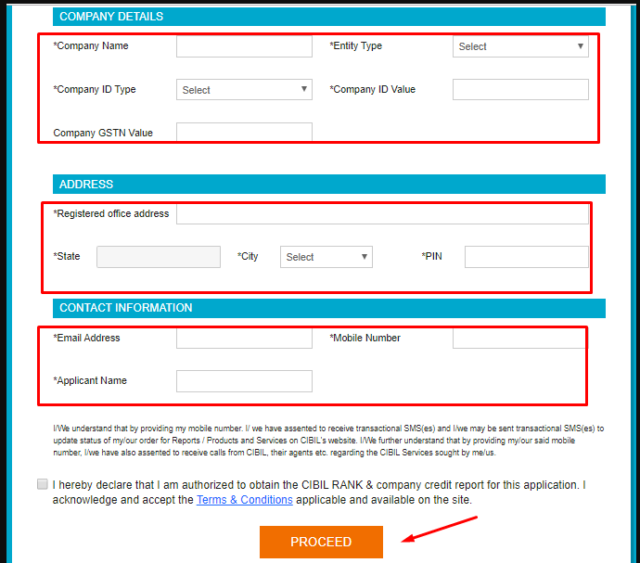
- After entering the necessary details, click the ‘Proceed’ button or its equivalent. Then, pay the registration fee, which might be specified.
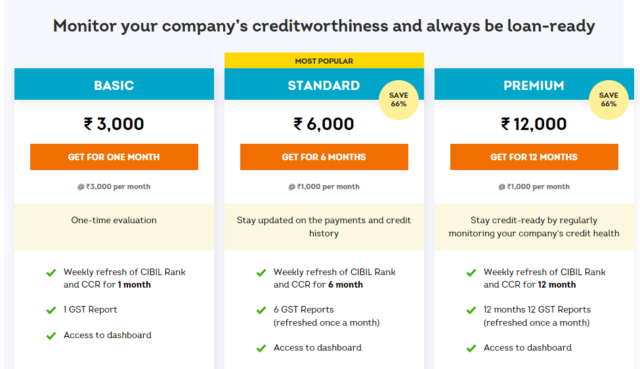
- Upon successful payment, you will receive a CIBIL Registration ID and a transaction ID, usually sent to the registered email address. These details are crucial for the next steps and future reference.
- Use the registration ID and other details provided to complete your account setup, following any additional instructions sent to your email.
Notes:
- Accurate and up-to-date company information is essential for a smooth registration process.
- The registration fee is subject to change, so checking the current fee structure on the CIBIL website is advisable.
- Record your login details and registration ID for future access and inquiries.
- After your first login, you may be required to submit KYC documents for the authorised personnel to verify your account fully and to start receiving detailed reports and ranks.
CIBIL Login Format for Companies
Following these steps will enable companies to successfully log in to manage their CIBIL ranks and credit information:
- Go to the CIBIL business portal or the general CIBIL website and find the login section for companies.
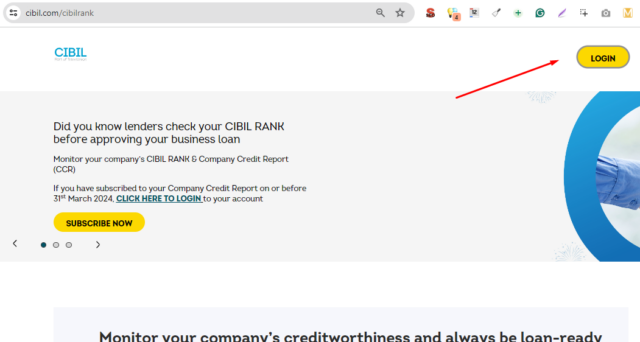
- Input your company’s login ID (or username) and password. These credentials are either set during the registration process or provided to you via email upon completing registration.
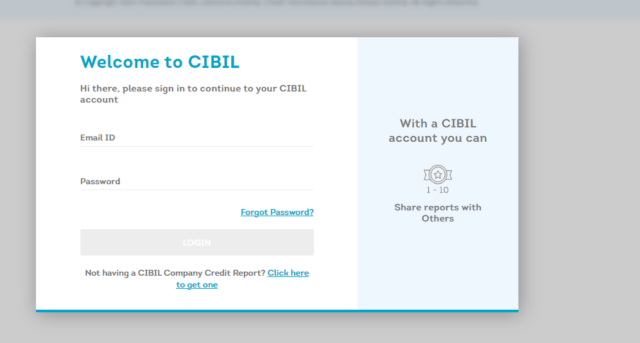
- Once logged in, you can access your company’s dashboard to view your CIBIL rank, report, and other relevant financial information.
Documents Needed for CIBIL Registration
Here are the documents that you may need while registering for MyCIBIL:
For Individuals
- Identity Proof: PAN card, Aadhaar card, passport, voter’s ID card, or driver’s licence.
- Address Proof: Bank passbook, electricity bill, or telephone bill.
For Companies
- Address Proof: Bank account statement, electricity bill, or telephone bill.
Benefits of Registering Yourself or the Company on MyCibil
This platform facilitates enhanced management and monitoring of one’s credit profile. Below is a detailed exposition of the benefits associated with myCIBIL registration:
- MyCIBIL registration allows users to avail of discounts on obtaining their credit reports. Monitoring one’s credit score and report is imperative for maintaining financial health.
- The platform provides immediate online access to one’s CIBIL score and credit report, enabling users to keep abreast of their credit status efficiently.
- Given that lenders utilize CIBIL scores as a primary criterion for loan evaluation, registration on myCIBIL could lead to receiving pre-approved and personalized loan offers.
- MyCIBIL includes a dispute resolution feature allowing users to contest inaccuracies or discrepancies in their credit reports.

FAQs
What is the fee for CIBIL registration?
The fee for CIBIL registration for companies is Rs.3,000.
How can my CIBIL score be registered?
Your CIBIL score can be registered by creating an account on the CIBIL website and completing the KYC process.
How frequently should individuals and companies check their CIBIL accounts after logging in?
Individuals and companies should check their CIBIL accounts at least once a year.
Is the CIBIL login process secure?
The CIBIL login process is secure, utilizing username and password credentials.
What should I do if I have trouble logging in to my CIBIL account?
If you have trouble logging in to your CIBIL account, contact CIBIL’s customer support for assistance.
Latest from the Credit Score Blog
Get in-depth knowledge about all things related to Credit Score and your finances
Is 750 a Good Credit Score? Benefits and How to Achieve It
Easy Ways to Achieve a Credit Score of 750 A credit score of 750 is considered very good. It helps you get loans easily with low interest rates. You must manage your credit well and follow good financial habits to achiev
CIBIL Score Check For Union Bank of India
How to Check Union Bank of India CIBIL Score Urban Money offers a simple method to check your Union Bank of India cibil score at no cost! Here’s how to check your credit score on Urban Money’s website: Visit the Urban M
How a Single Missed Payment Can Impact Your CIBIL Score
Short-Term Consequences of Defaulted Repayments Defaulting on a repayment can hurt your financial reputation and lead to several immediate effects. Here are a few short-term consequences that can happen if you miss a sin
How to Resolve CRIF High Mark Credit Report Errors
Common Errors Found in CRIF High Mark Credit Reports Here are the common errors found in CRIF High Mark credit reports: Closed Accounts Showing as Open: Accounts you have paid off may still appear open. This can affect
Why Checking Your CIBIL Score is Crucial Before Applying for a Loan
Understanding CIBIL Score A CIBIL score is a three-digit number that shows how responsible you are with money and credit. It ranges from 300 to 900, with a higher score meaning you handle credit well. Credit Information
How Gold Loans Affect Your CIBIL Score and Tips to Protect It
Does Taking a Gold Loan Affect Your CIBIL Score? The short answer is yes, it does. However, whether the impact is positive or negative depends entirely on how you manage your gold loan. When you take out a gold loan, you
Managing CIBIL Score and Financial Emergencies
Understanding CIBIL Score Basics A CIBIL score is a three-digit number between 300 and 900 that shows your creditworthiness. It is based on your credit history, which includes how you have handled loans and credit cards.
Role of CIBIL Score in Car Loan Approval and Terms
How CIBIL Scores Influence Car Loan Approval? The CIBIL score is a three-digit number that ranges between 300 and 900. A higher score indicates better creditworthiness and vice versa. Lenders typically prefer applicants
Kotak CIBIL Score: How to Check & Loan Requirements
How to Check Your Kotak CIBIL Score? Checking your CIBIL score regularly is crucial for maintaining a healthy credit profile. Here is a step-by-step details to checking your Kotak CIBIL score: Visit the Official CIBIL W
CIBIL Score for Car Loans: Top Picks for 2025
List of Best Car Loan in India 2025 Here are some of the best available car loan options in India with minimal interest rates and low processing fees: State Bank of India Car Loan SBI offers a fantastic deal to finance
Does Checking Your CIBIL Score Impact Your Credit Score?
Does Checking Your CIBIL Score Affect It? True or False? The short answer is false. Checking your CIBIL score is considered a soft inquiry and does not impact your credit score. People often get confused because they fai
How to Avoid Credit Repair Scams and Protect Your Credit Score
Understanding Credit Repair Scams Credit repair scams are traps set by individuals into luring you by offering you a magical solution that practically holds no meaning. They use sneaky tricks to make you believe they can
Difference Between Equifax & CIBIL Score
Equifax Vs CIBIL Understanding credit scores is paramount for securing loans and credit cards in India. Equifax and CIBIL (TransUnion CIBIL) are prominent players in this arena. While both provide credit information to l
How Student Loans Influence Your Credit Score
The Impact of Student Loans on Your Credit Score The impact of education loans on CIBIL scores can be positive and negative. As mentioned above, the outcome largely depends on managing your credits. For a more detailed i
How Bankruptcy Impacts Your Credit Score
Impact of Bankruptcy on Your Credit Score Here are the key aspects of how bankruptcy impacts on your credit score and beyond: 1. Significant Drop in Credit Score Your credit score takes a massive hit when you file for ba
