- Home
- Bank Calculator
- Muthoot Finance Ltd
- Muthoot Finance Ltd Personal Loan Calculator
Muthoot Finance Personal Loan EMI Calculator
The Muthoot Finance Personal Loan EMI Calculator is a quick online tool for checking monthly loan payments. By entering basic loan details, you can view the EMI, total interest, and total repayment amount. It is free and easy to use, helping users plan loans more effectively without needing to perform manual calculations.
- 50 K
- 1 Cr
- 1
- 5
- 8
- 25
Monthly Loan EMI
Payment Breakdown:
Principal Amount
₹10,00,000
Interest Payable
Total Amount Payable
Table of Content
The Muthoot Finance Personal Loan EMI Calculator is an online tool made to help with loan planning. It shows how much you will need to pay monthly if you take a personal loan. You just need to enter the loan amount, interest rate, and repayment time. This calculator is available on the Urban Money website under the Muthoot Finance section. Anyone can use it for free. It works for both salaried and self-employed people. The Muthoot Finance Personal Loan EMI Calculator provides quick results online. You can test different loan amounts and periods. This helps you find an EMI that fits your monthly income and expenses.
Key Features that make the Muthoot EMI Calculator Handy
The Muthoot Finance EMI Payment Calculator offers helpful features that simplify loan planning. Each one makes the tool more useful and easier to understand.
- Requires Only Basic Inputs:The calculator requests only three pieces of information—the loan amount, the yearly interest rate, and the repayment period. You don’t need to fill out long forms or add personal details.
- It provides Instant Results: The EMI appears immediately after the values are entered. There is no delay. You receive the result in real-time, which saves time and eliminates guesswork.
- Easy to Adjust and Compare:You can try different loan setups by changing the amount, rate, or tenure. This helps in finding a loan plan that suits your monthly income and spending.
- Free Access Without Login:The calculator is available for use without a login fee. You don’t need to log in or register. It is open to all and can be used as many times as required.
- Works on All Devices:You can access it on any device—mobile phone, desktop, or tablet. This means you can check your EMI from anywhere, whether at home, work, or while travelling.
- Shows Full Loan Breakdown:The tool displays the EMI, total interest, and total repayment amount, providing a comprehensive view of the loan cost.
Step-by-Step: How the Muthoot EMI Tool Works
The Muthoot Finance Personal Loan Calculator uses a basic formula to calculate your EMI based on the loan details you enter.
You need to enter three things:
- Loan Amount – The total money you want to borrow.
- Interest Rate – The yearly rate charged on the loan.
- Loan Tenure – The time you will take to repay the loan.
Once you enter these details, the calculator displays your monthly EMI. It also gives the total interest and the total repayment amount.
The formula used is:
EMI = [P × R × (1+R)^N] / [(1+R)^N – 1]
Where:
P = Loan amount
R = Monthly interest rate
N = Total number of months
You don’t need to do this calculation yourself. The Muthoot Finance EMI Calculator does it in the background. You only need to check the result. You can adjust the numbers and experiment with various loan setups.
It helps you understand what you will pay each month.
Why Use the Muthoot Finance EMI Calculator Before Applying
The Muthoot Finance Personal Loan Calculator helps users make better loan decisions. It offers many practical benefits that save time and reduce confusion.
1. Better Control Over Monthly Planning
Knowing your EMI in advance helps you plan your monthly spending. You can verify if the payment aligns with your income and other expenses. This avoids overburdening your budget.
2. Instant Result Without Manual Work
You don’t need to calculate anything by hand. The tool gives the EMI result instantly. This saves time and removes the chance of mistakes in maths.
3. Easy Way to Compare Loan Options
You can try different loan setups by adjusting the amount, rate, or duration. This helps in comparing different personal loan plans from Muthoot or other banks.
4. Reduces the Risk of Wrong Choices
The calculator shows the correct EMI and full repayment cost. You get a clear idea of what you’ll pay over time. This reduces the likelihood of selecting a loan that is difficult to manage.
5. No Sign-up or Payment Needed
There is no need to register or pay any fee. Anyone can visit the Urban Money site and use the calculator at no cost. It is open to all at any time.
6. Good for All Types of Borrowers
The calculator is useful whether you are salaried, self-employed, or run a small business. The Muthoot Finance Personal Loan Calculator, available for salary and other users, provides equal support.
7. Complete View of Loan Cost
The calculator doesn’t just show the EMI. It also gives the total interest and full repayment amount. This makes it easier to understand the full cost of the loan before you apply.
Steps to Use the Calculator with a Practical Example
To check your monthly payment using Urban Money’s Muthoot Finance Personal Loan EMI Calculator, follow these easy steps:
Step 1: Visit the Urban Money Website
Go to the official Urban Money site. It has tools and information about many banks and NBFCs.
Step 2: Open the ‘Banks in India’ Section
Look for the menu option called ‘Banks in India’. Click on it to view a list of all supported lenders.
Step 3: Select ‘Muthoot Finance’ from the List
From the bank list, click on Muthoot Finance. This will open a page with details about personal loans and the EMI calculator.
Step 4: Use the EMI Calculator Tool
Scroll down the page to find the EMI calculator. Fill in the following details:
- Loan Amount– ₹2,50,000
- Interest Rate– 15% per annum
- Loan Tenure– 4 years (48 months)
After entering the values, the calculator will instantly show:
- Monthly EMI– ₹6,966 (approx.)
- Total Interest Payable– ₹84,368 (approx.)
- Total Repayment Amount– ₹3,34,368 (approx.)
By adjusting the numbers, you can experiment with different combinations. This helps you pick a loan setup that matches your income and monthly plans.
Smart Ways to Make the Most of the EMI Calculator
The Muthoot Finance Personal Loan EMI Calculatorgives accurate results. But you can use it smartly to get more out of it. Here are some useful tips:
- Try Different Loan Amounts
Start by entering a low amount. Slowly increase it and check how the EMI changes. This will help you find the loan amount you can comfortably repay. Avoid going for the highest amount unless it suits your income.
- Adjust the Tenure to Balance EMI
A longer tenure gives lower EMI. A shorter tenure means higher EMI but lower total interest. Use the calculator to test both. Choose a balance between EMI and total repayment based on your monthly budget.
- Change Interest Rates to Compare Offers
Interest rates may change based on your profile or the lender’s. Try entering different rates. This helps you compare loan offers from other banks or non-banking financial companies (NBFCS). You’ll see which one gives you a lower EMI or less interest over time.
- Use It Before Applying for a Loan
It’s better to know your EMI before filling out any loan form. You can prepare your documents and income proof based on the EMI you plan to take. This helps avoid rejection due to poor planning.
Frequently Asked Questions
Can the Muthoot Finance EMI calculator be trusted for accurate results?
Yes, the EMI calculator gives accurate results based on the details you enter. It follows a standard formula used across banks and NBFCs. However, the final EMI may change slightly if additional fees or changes in the interest rate occur during the approval process.
Is it necessary to have an account with Muthoot Finance to use their EMI (Equated Monthly Instalment) tool?
No, you don’t need to be a customer or have an account. The calculator is open for everyone. Anyone can visit the page and use it for
Does the EMI calculator also display the full interest amount to be paid?
Yes, apart from the EMI, the calculator shows the total interest payable and the full repayment amount. This helps you understand the total amount you will pay over the loan period.
What loan details should I enter while using the Muthoot Finance EMI calculator?
To use the calculator, simply enter three pieces of information: the loan amount, the yearly interest rate, and the repayment period in months or years. Once entered, the tool gives instant results.
Quick Links
Bank Wise Personal Loan Calculators
- Axis Bank Personal Loan Calculator
- ICICI Bank Personal Loan Calculator
- HDFC Bank Personal Loan Calculator
- Bank of Baroda Personal Loan Calculator
- Canara Bank Personal Loan Calculator
- Union Bank of India Personal Loan Calculator
- State Bank of India Personal Loan Calculator
- Bajaj Finserv Personal Loan Calculator
- IndusInd Bank Personal Loan Calculator
- Punjab National Bank Personal Loan Calculator
- YES Bank Personal Loan Calculator
- Federal Bank Personal Loan Calculator
- IDBI Bank Personal Loan Calculator
- CITI Bank Personal Loan Calculator
- IDFC FIRST Bank Personal Loan Calculator
- RBL Bank Personal Loan Calculator
- Kotak Bank Personal Loan Calculator
- karnataka bank Personal Loan Calculator
- DCB Bank Personal Loan Calculator
- Hero FinCorp Personal Loan Calculator
- IndiaBulls Personal Loan Calculator
- PaySense Personal Loan Calculator
- Indian bank Personal Loan Calculator
- Bank of India Personal Loan Calculator
- Bank of Maharashtra Personal Loan Calculator
- Punjab & Sind Bank Personal Loan Calculator
- karur Vysya Bank Personal Loan Calculator
- Tata Capital Financial Services LTD Personal Loan Calculator
- HSBC Personal Loan Calculator
Personal Loan by Nationalized Bank
Personal Loan by Private Bank
- RBL Bank Personal Loan
- Unity Small Finance Bank Personal Loan
- DCB Bank Personal Loan
- Reliance Capital Personal Loan
- Federal Bank Personal Loan
- karnataka bank Personal Loan
- IDBI Bank Personal Loan
- Kotak Bank Personal Loan
- HDFC Bank Personal Loan
- YES Bank Personal Loan
- CITI Bank Personal Loan
- HDFC Sales Personal Loan
- IndusInd Bank Personal Loan
- ICICI Bank Personal Loan
- IDFC FIRST Bank Personal Loan
- HSBC Personal Loan
- Axis Bank Personal Loan
- karur Vysya Bank Personal Loan
Personal Loan by NBFC
- Bhanix Finance Personal Loan
- Prefr Personal Loan
- Tata Capital Financial Services LTD Personal Loan
- Aditya Birla Finance Limited Personal Loan
- Ujjivan Small Finance Bank Personal Loan
- Hero FinCorp Personal Loan
- Capital First Ltd. Personal Loan
- Zype Personal Loan
- FatakPay Personal Loan
- Clix Capital Personal Loan
- PaySense Personal Loan
- DHFL Personal Loan
- MoneyWide Personal Loan
- AU Small Finance Bank Personal Loan
- FT Cash Personal Loan
- Edelweiss Financial Services Personal Loan
- Muthoot Finance Ltd Personal Loan
- InCred Financial Services Personal Loan
- SMFG India Credit Company Ltd Personal Loan
- IndiaBulls Personal Loan
- IIFL Finance Personal Loan
- Shriram Urban Co Operative Bank Limited Personal Loan
- Piramal Finance Personal Loan
- EpiFi Personal Loan
- L&T Finance Personal Loan
- Tata Capital Housing Finance Limited Personal Loan
- Bajaj Finserv Personal Loan
- Poonawalla Fincorp Limited Personal Loan
- Privo Personal Loan
- Loantap Credit Products Private Limited Personal Loan
Get your latest Credit Score, FREE
Latest from the Personal Loan Blog
Get in-depth knowledge about all things related to Personal Loan and your finances

Education Loan Eligibility in India: Criteria, Documents & Mistakes to Avoid
Education loan eligibility is important for students and parents who want to fund higher education without financial stress. With rising education costs, understanding the eligibility criteria for edu
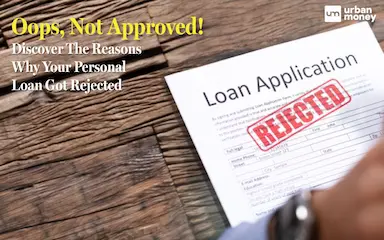
Reasons For Personal Loan Rejection
Applying for a personal loan can be a tough and slow process. This is especially true when you really need money. A personal loan can help cover unexpected expenses, fund a big purchase, or consolidat

Cost to Company (CTC)
When considering a job offer, it’s easy to become fixated on the attractive “CTC” figure. But there’s more to this figure than strikes the eye. Realising the value of CTC requires going beyond its ini
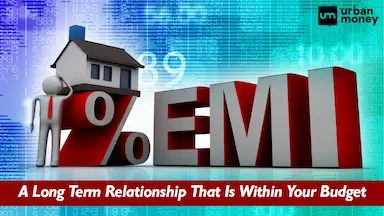
EMI: Meaning, How It Works, Calculation Method, Benefits & Drawbacks
EMIs have become one of the most common forms of payment for any financial obligation, from college fees to purchasing a new phone. This fixed monthly amount saves lakhs of citizens annually by preven

Top 10 Best Private Banks in India List 2025
Today, the banking system incorporates 21 private banks in India along with 12 public sector banks, foreign banks, rural banks, cooperative banks, and financial institutions. In total, the retail cred
